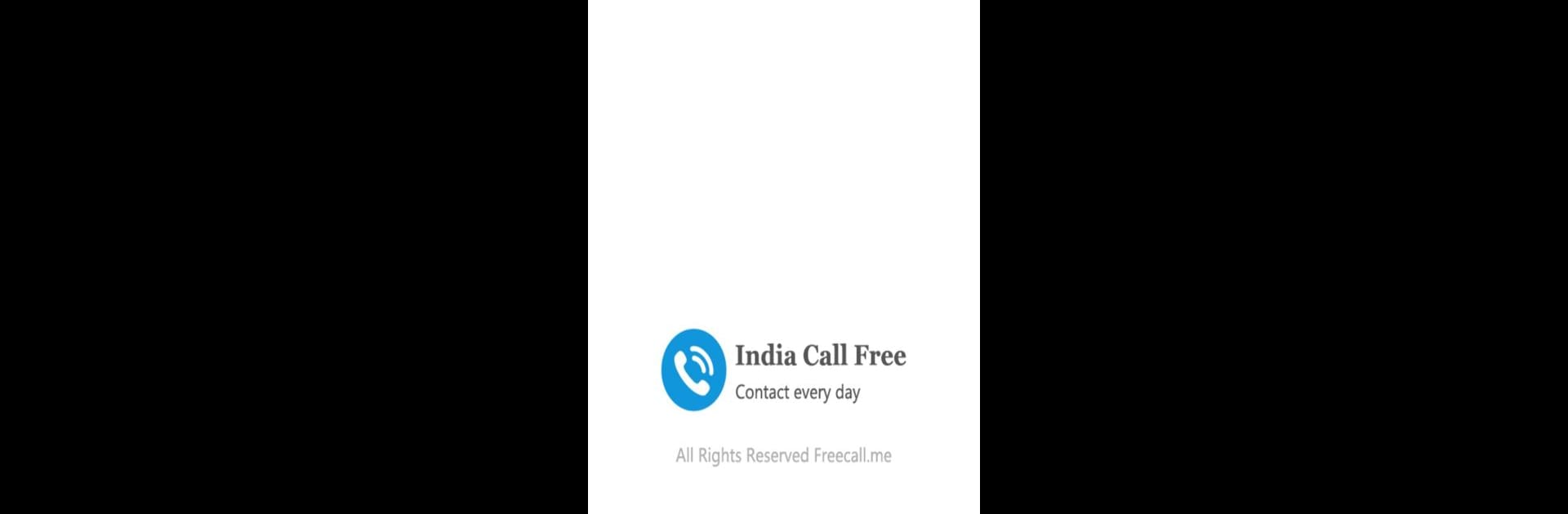Why limit yourself to your small screen on the phone? Run IndiaCall, an app by Fastnet Team, best experienced on your PC or Mac with BlueStacks, the world’s #1 Android emulator.
About the App
Need to call someone in India, but you’re not sure how to keep it simple or affordable? IndiaCall makes staying in touch easy, whether your friends are online or totally off the grid. With this communication app from Fastnet Team, you get the freedom to make calls over Wi-Fi or cellular data—no contracts, no catch. If calling India is something you do often (or even just once in a while), IndiaCall covers you with smooth connections and none of the usual hassle.
App Features
-
No Surprise Bills
You can make international calls to India from anywhere without worrying about hidden fees. Call mobile phones and landlines directly, even if the person you’re reaching doesn’t have internet. -
Smooth, Clear Calls
Calls sound crisp—no more choppy voices or dropped connections. The app uses top audio tech to give you landline-level clarity, so you can actually hear what everyone’s saying. -
Earnable Calling Credits
Forget shelling out cash every time you want to talk. IndiaCall lets you snag credits by simply tapping a button, or by playing around with some easy, sometimes fun, in-app activities. -
Reliable on Any Phone
Whether you’re on a newer Samsung, an old Nexus, or another Android device, IndiaCall works smoothly. And if you prefer using your PC, running IndiaCall through BlueStacks blends in easily. -
Works with or without Internet (for the other end!)
You have an internet connection? Great. The person you’re calling doesn’t? No problem. IndiaCall lets you call any number, even if they don’t have internet access at the moment.
Big screen. Bigger performance. Use BlueStacks on your PC or Mac to run your favorite apps.