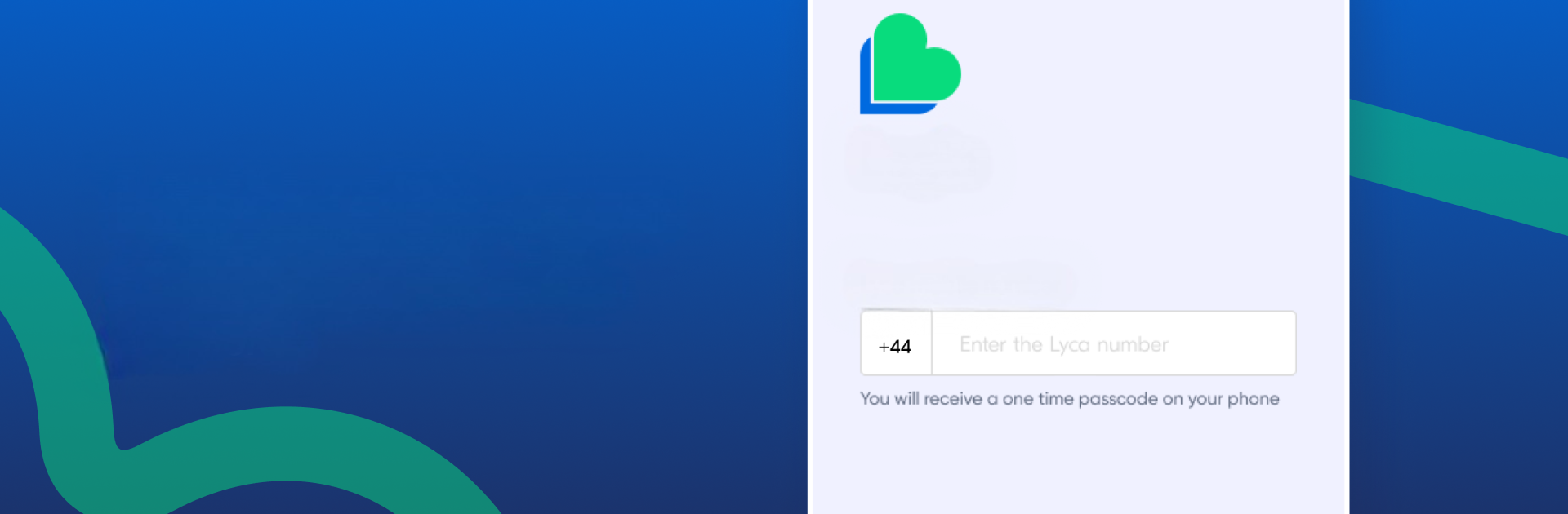Let BlueStacks turn your PC, Mac, or laptop into the perfect home for Lyca Mobile UK, a fun Communication app from Lyca Digital.
About the App
If you’re a Lyca Mobile UK customer, managing your mobile account just got a whole lot simpler. Lyca Mobile UK puts all the essentials right at your fingertips, whether you’re handling your balance, checking your usage, or grabbing a new plan. Plus, if you ever want to use it on a bigger screen, BlueStacks makes that possible, too. This app is about making your experience smoother—no confusing menus or jumping through hoops. Everything’s direct, secure, and designed for you.
App Features
-
Instant Balance Check
No more guessing how much credit you’ve got left—just open the app and your balance is right there. -
Buy Bundles & Top-Ups Fast
Need more data or minutes? Purchase bundles, add-ons, or top up your credit in a couple of taps. -
Complete Payment Security
All your payments are handled safely, so you can relax while topping up or grabbing a new plan. -
Usage & History Tracking
Keep tabs on your calls, data, bundle use, and payment history whenever you want. It’s all organized for easy access. -
Special Deals for You
Get notifications about exclusive offers and discounts as soon as they’re available. -
Plan Gifting for Family & Friends
Want to buy a plan for someone else on Lyca Mobile UK? Do it directly through the app without any hassle. -
International Rate Info
Traveling soon or making international calls? Quickly check the latest calling rates from the app. -
Smooth Account Setup
Setting up or switching to a new device is a breeze. It gets you up and running with barely any effort. -
Straightforward Requirements
Just a heads-up: you’ll need to already be a Lyca Mobile UK customer with a UK number to log in and use the app. -
Flexible Access
You’re free to use the app anywhere—the only thing to watch for is that using it abroad might use up your data allowance or lead to standard data charges.
Lyca Mobile UK, created by Lyca Digital, makes mobile account management easy. Try it out in the Communication genre—or even on a computer using BlueStacks if that’s more your style.
Ready to experience Lyca Mobile UK on a bigger screen, in all its glory? Download BlueStacks now.