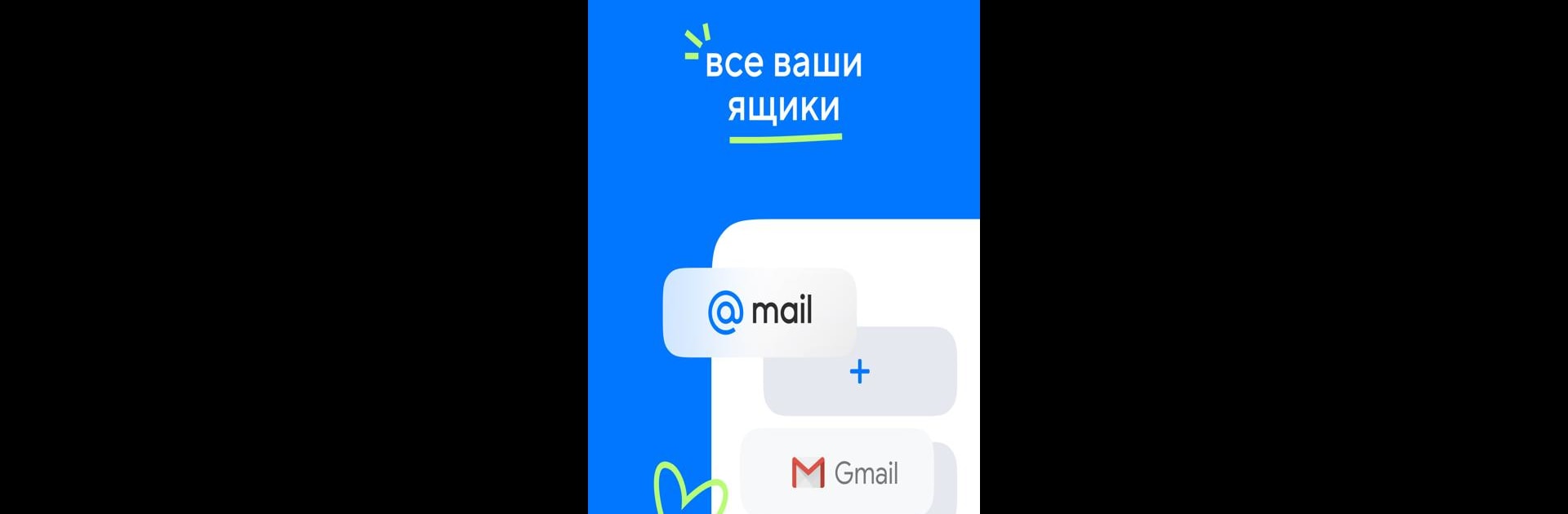Why limit yourself to your small screen on the phone? Run Mail: Email, Cloud, Calendar, an app by VK LLC, best experienced on your PC or Mac with BlueStacks, the world’s #1 Android emulator.
About the App
With Mail: Email, Cloud, Calendar by VK LLC, juggling emails, calendar events, and cloud files doesn’t have to be a hassle. Everything you might need to keep your digital life in order sits in one easy-to-use app. Whether you’re checking email, planning your week, writing quick notes, or searching for that scan you saved months ago, this all-in-one Communication app keeps things simple and right at your fingertips.
App Features
-
All Accounts in One Place
Tired of flipping between different email apps? Link your Gmail, Outlook, Yahoo, and more—then check every inbox from one screen. It’s all about convenience. -
Smart Email Summaries
No time for long messages? The built-in neural network whips up quick recaps, so you get the gist without reading entire email novels. -
Flexible Notification Controls
Don’t want endless pings? Choose which folders trigger alerts and set times when you’d rather not be disturbed. -
More Than Email—Notes, News, and Shopping
From jotting down grocery lists to catching up on news or keeping track of online orders, there’s a service built right in for just about everything. -
Powerful Calendar with Travel Insights
Sync up meetings, get handy reminders, or even peek at which days are best for a vacation—just add your info and let the app do the work. -
Translator on Tap
Reading emails in French, Spanish, or some other language? Instantly translate messages or drafts right from the app. -
Easy Organization and Threading
Emails are sorted into logical folders, and conversations stay grouped by topic—no more endless scrolling. -
Seamless Cloud Storage
Upload docs, photos, and scans directly to the Cloud. Free up your phone space and find files fast whenever you need them. -
Newsletter Management
All those subscription updates, promos, and store offers land on their own page. Unsubscribe with one tap if your inbox feels cluttered. -
Offline Reading
Whether you’re catching up on the subway or flying across the country, access your emails even when you’re offline. -
Contacts, Fast Actions, and Quick Setup
The app surfaces people from all your accounts, and you can mark, move, or delete emails with just a couple of taps. -
Dark Mode and Custom Themes
Switch to a darker look for night time, or keep things bright during the day—your eyes will thank you for the flexibility.
Want even more space for all these features? Try running Mail: Email, Cloud, Calendar on your computer with BlueStacks to give yourself some extra breathing room.
Eager to take your app experience to the next level? Start right away by downloading BlueStacks on your PC or Mac.