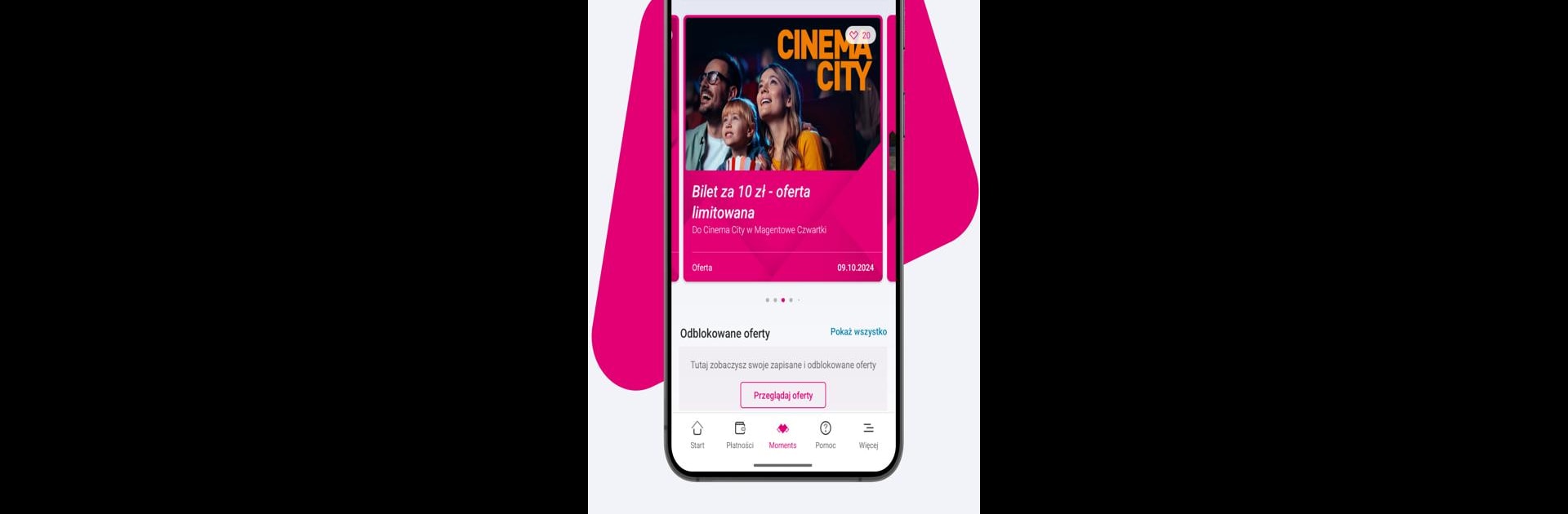Multitask effortlessly on your PC or Mac as you try out Mój T-Mobile, a Communication app by T-Mobile Polska S.A. on BlueStacks.
About the App
Ever wish handling your mobile plan and services was just as easy as ordering takeout? Mój T-Mobile has you covered. Whether you want to pay a bill or tweak your plan, this app keeps everything in one spot—no need to leave the couch or wait on hold. Think of it as your personal T-Mobile hub, ready whenever you are.
App Features
-
All-in-One Account Management
Got a subscription, prepaid, MIX, home internet, or TV? Manage each account and every number from inside the app—no hopping between different websites or calling customer service. -
Quick and Easy Payments
Need to pay your bill or top up your balance? Do it in seconds, and if you’re topping up, enjoy a little bonus every time. -
Magenta Moments
Who doesn’t love perks? Access the Magenta Moments program for exclusive offers—discounts on everything from movies and ice cream to trendy shopping and vacation deals. -
Wi-Fi Control
Change your Wi-Fi password, check which devices are connected—handle it all through the app, no fuss. -
Contract and Plan Updates
Browse new contract options or extend your current one directly in the app. You might spot extra data or better deals you’d miss elsewhere. -
Service Management
Activate or deactivate services like extra data, family safety features, or streaming entertainment in just a few taps. -
Invoices and History
Access your recent bills and payment history whenever you need—no digging through paperwork. -
Roaming Control
Headed abroad? Manage your roaming options and data packages fast, and turn things on or off as you go. -
Detailed Call Records
Check the call history for any number on your account to stay in the loop. -
Premium Services Customization
Block unwanted extras, add what you need, and tailor your account to fit your lifestyle. -
Instant Support via Chat
Need help right now? The built-in chat lets you get in touch with support without ever picking up the phone. -
Switching to eSIM
Request a SIM replacement or go digital with eSIM directly through the app.
All these features are tucked into a handy interface. If you like having full control over your Communication needs, try running Mój T-Mobile on BlueStacks for a comfy desktop experience.
Ready to experience Mój T-Mobile on a bigger screen, in all its glory? Download BlueStacks now.