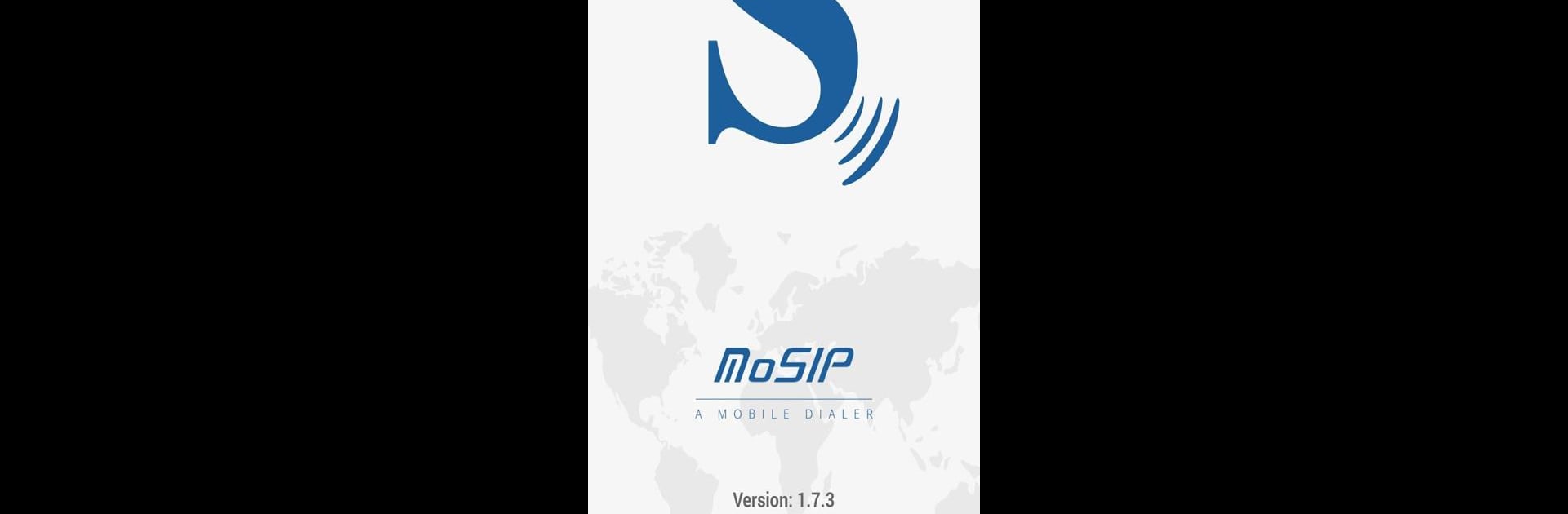Upgrade your experience. Try MoSIP Mobile Dialer, the fantastic Communication app from Voxvalley Technologies Inc, from the comfort of your laptop, PC, or Mac, only on BlueStacks.
About the App
Looking for a simple way to keep in touch with friends or family across the globe—without breaking the bank? MoSIP Mobile Dialer, from Voxvalley Technologies Inc, brings internet calling right to your fingertips. This Communication app blends straightforward design with powerful VoIP features, making it a breeze to connect to anyone, anywhere, right from your phone or when using BlueStacks.
App Features
-
Clear, Reliable VoIP Calls
Make international or long-distance calls over the internet with crisp audio—no need to worry about static or dropouts. -
No Special Setup Needed for Receivers
Call any landline or mobile number, even if the other person hasn’t installed MoSIP Mobile Dialer. -
User-Friendly Design
A clean, intuitive interface keeps things simple, so you spend less time figuring things out and more time talking. -
Customizable VoIP Service
Use your own VoIP service provider for affordable calling rates. Just plug in your Brand Pin, username, and password—it’s all about flexibility and choice. -
Noise Reduction for Smooth Calls
Enjoy improved audio quality thanks to recent fixes that help keep background noise in check, making conversations more natural. -
Secure Connection
Brand Pin authentication adds a layer of security, ensuring your connection stays private and reliable.
Whether you’re calling across town or continents away, MoSIP Mobile Dialer puts clear, cost-effective communication at your fingertips. And if you’d prefer to use it on your computer, that’s easy enough with BlueStacks.
Ready to experience MoSIP Mobile Dialer on a bigger screen, in all its glory? Download BlueStacks now.