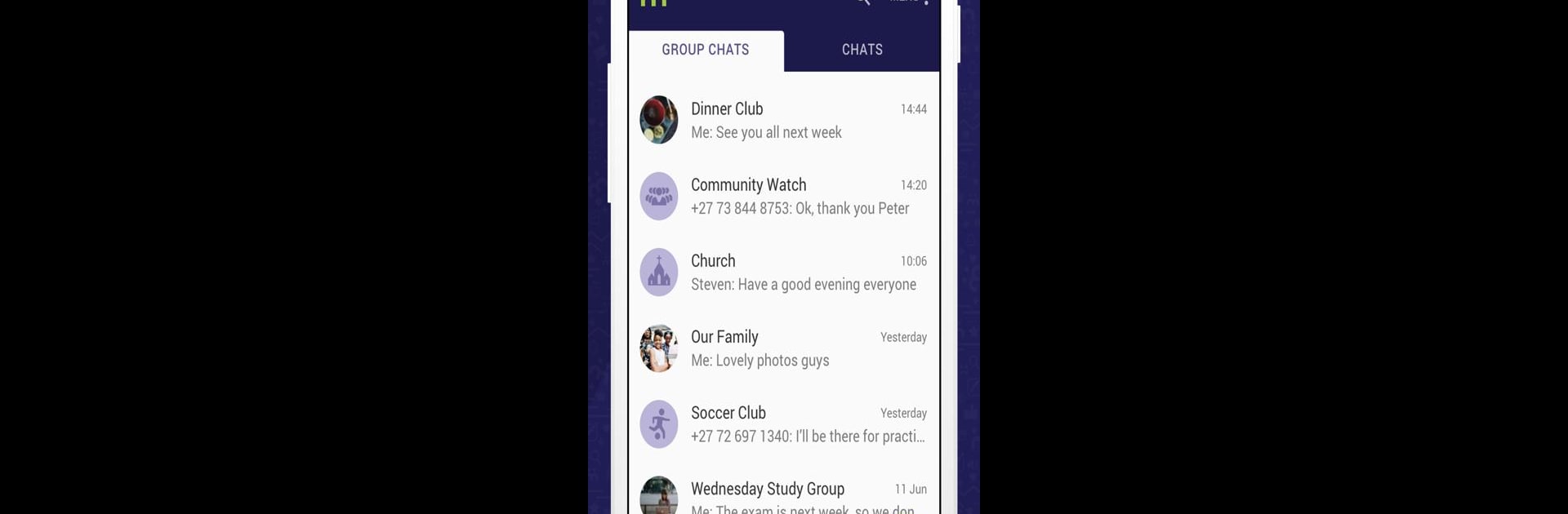Let BlueStacks turn your PC, Mac, or laptop into the perfect home for MoyaApp, a fun Communication app from Moya App (Pty) Ltd.
About the App
Looking for a smarter way to connect, stay updated, and get things done in South Africa? MoyaApp has your back. From group chats and free messaging—even when you’re out of airtime or data—to checking your SASSA grant status or load shedding schedules, everything you need is packed into one handy spot. It’s got a fresh, local vibe with tons of practical features and some fun surprises thrown in too. If you’re curious, you can even use BlueStacks to try MoyaApp on your computer for a different experience.
App Features
-
Free Messaging with No Data Needed
Send messages, start group chats, or swap voice notes with your contacts—even if you’ve run out of airtime or data (on major South African networks). No sneaky fees or catches. -
Voice & Video Calls
Hop on a call or video chat with friends and family whenever you need to. Just a heads-up: calls and media use data, and the app will notify you before jumping in. -
Stay on Top of SASSA Grants
Apply for SASSA grants or keep track of your application status right from the app, all datafree in South Africa. -
Check Load Shedding Schedules
Not sure when the lights are going out? MoyaApp helps you stay prepared with quick access to your local load shedding updates. -
Fun & Earning Opportunities
Take quick quizzes, enter contests, and play games for real cash prizes in MoyaPlay and Moya Quiz. You can also earn money through surveys and Moya Rewards just by shopping or giving your opinion. -
300+ Local Content Services
Need news, weather, sport updates, job listings, health tips, or quick entertainment? There are over 300 different services—some won’t even eat into your data. -
Marketplace & Useful Tools
Browse a handy marketplace to buy bus tickets, health vouchers, insurance, accommodation, even crypto—plus lots more, with frequent new services arriving. -
Encrypted & Secure Conversations
Your private chats stay private with automatic end-to-end encryption. -
Easy Contact Syncing
MoyaApp quickly finds and syncs your contacts who are already using the app, so you can jump right into conversations. -
Works Abroad (with Data)
If you’re outside South Africa, MoyaApp is still good to go—just note, no datafree perks there. -
Never Miss a Beat
MoyaApp keeps you logged in, saves messages when you’re offline, and keeps everything running smoothly.
Give it a try for a local take on communication packed with extras—right on your phone or, if you want a bigger screen, through BlueStacks.
BlueStacks brings your apps to life on a bigger screen—seamless and straightforward.