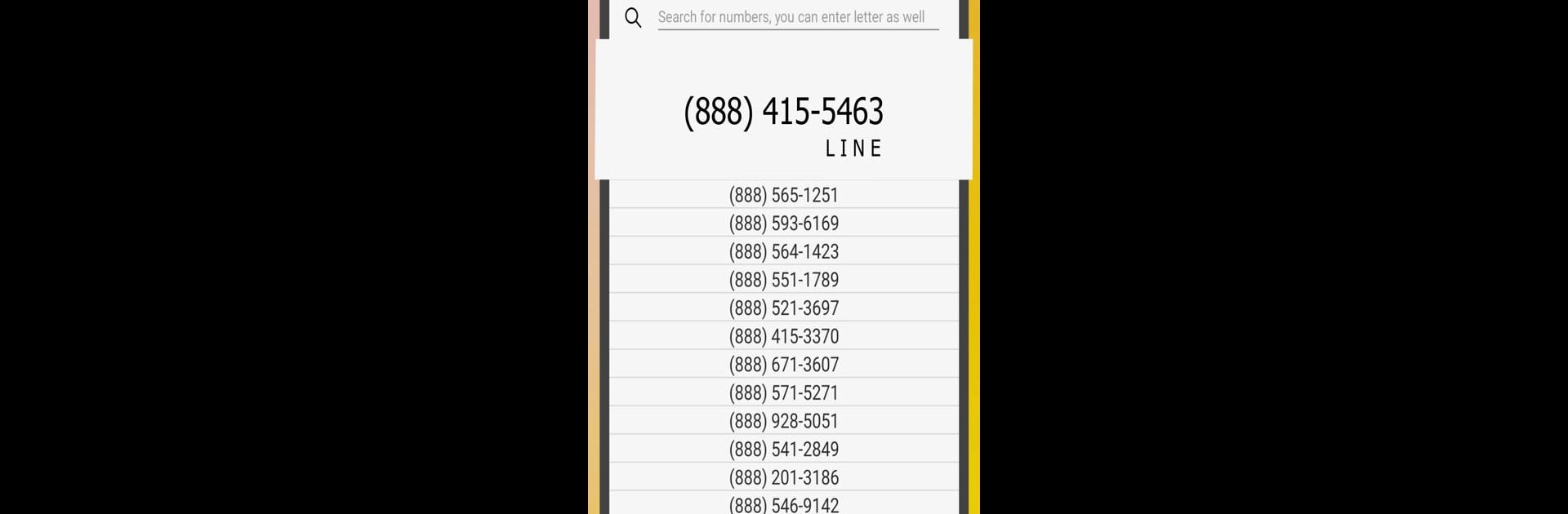Let BlueStacks turn your PC, Mac, or laptop into the perfect home for My 2nd Line Text Call Number, a fun Communication app from AutoBizLine, Inc..
So, this app is basically for anyone who needs a second phone number, but doesn’t want the hassle of juggling two phones. It lets someone set up a new local number from the US or Canada, or even from a bunch of other countries, and start texting and calling right away. It’s mostly straightforward — getting started is simple enough, and apparently after paying the monthly fee there aren’t any ads to deal with, which is always a relief. Prices seem pretty up-front, no surprises hiding in the fine print. There’s the option to pick a number with a specific area code, or even something that spells out a word or your business name, which could be handy for professionals.
It’s great for anyone looking to keep work and personal stuff separate, or who wants a number for things like dating or selling stuff online, so their real number stays private. With the premium version, texting and calling works just as smoothly as with a regular phone. There are some useful extras tucked in there, too, like voicemail transcription, custom ringtones, call forwarding, and even an auto-reply if someone’s busy. And it isn’t just for individuals — there are tools for teams, like sharing a business line with coworkers or using a virtual receptionist. Plus, if someone travels, there’s an option for eSim data plans, so you’re not locked to your home country.
For folks already used to running apps through BlueStacks on PC, My 2nd Line fits right in — you get all the main features, and it actually makes managing things a bit easier on a bigger screen. The international number options and team features could be especially useful for small business owners or anyone who wants flexible, private communication without a mess of different devices.
BlueStacks brings your apps to life on a bigger screen—seamless and straightforward.