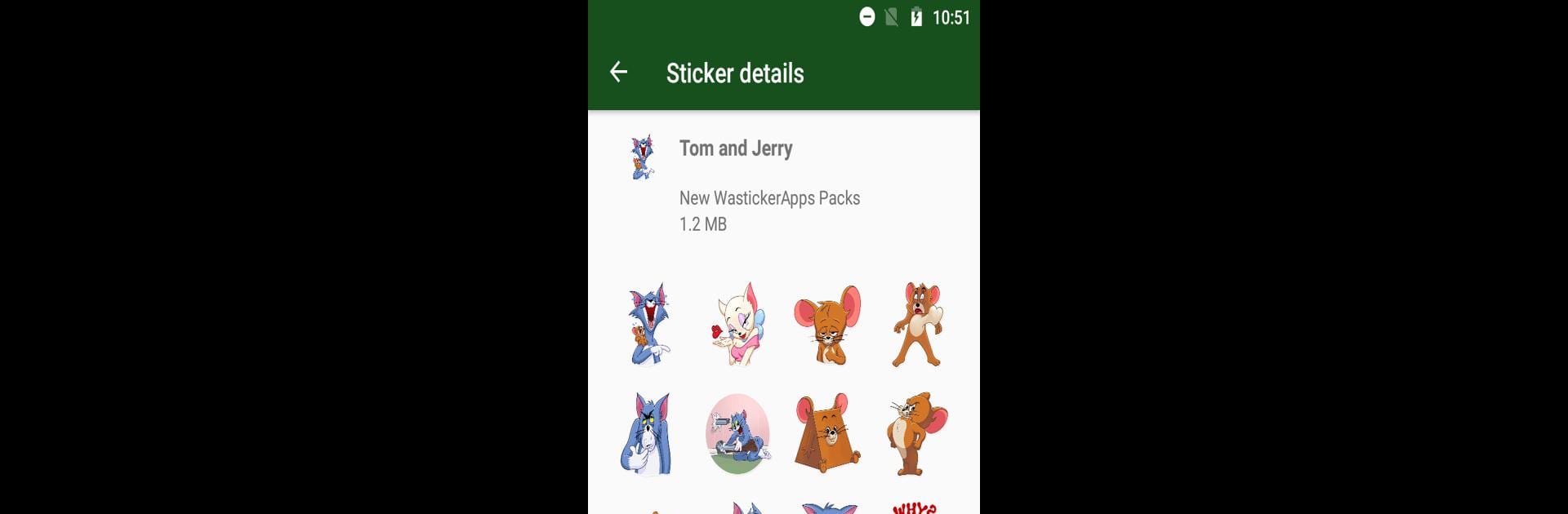Multitask effortlessly on your PC or Mac as you try out New Stickers Funny Cartoons Wastickerapps, a Communication app by Jomi inc on BlueStacks.
About the App
If you’re always hunting for that perfect sticker to make your group chats more fun, New Stickers Funny Cartoons Wastickerapps by Jomi inc is about to make things a whole lot easier. This app brings a splash of humor and a bunch of playful vibes to your daily chats, letting you express yourself with colorful cartoon stickers—think of all those faces, jokes, and goofy reactions you wish you could send in a click. Whether you’re chatting with friends, family, or just want to add some extra personality to your messages, this Communication app gives your conversations that extra kick.
App Features
-
Huge Cartoon Collection
Browse through a big selection of cartoon stickers featuring all kinds of characters, old favorites and some new surprises. There’s a reaction or face for just about every mood. -
Easy WhatsApp Integration
Adding stickers to WhatsApp? It’s a breeze. Pick the packs you like and share them instantly—no tech know-how required. -
Regular Updates
You won’t get bored. The sticker packs get refreshed often, so there’s always something new, keeping your stash of reactions fresh. -
Totally Free Stickers
No hidden fees or subscriptions. Grab all the sticker packs you want and start using them right away. -
Works Smoothly with BlueStacks
If you like running your Communication favorites on your PC, you’re covered—using it on BlueStacks keeps the experience smooth and easy. -
Bring on the Memes
This isn’t just about classic cartoon expressions—there’s plenty of meme-style stickers to keep the laughs going in every chat. -
Simple User Interface
No complicated menus here. The design is straightforward so you can find, add, and use your new stickers without any hassle.
Big screen. Bigger performance. Use BlueStacks on your PC or Mac to run your favorite apps.