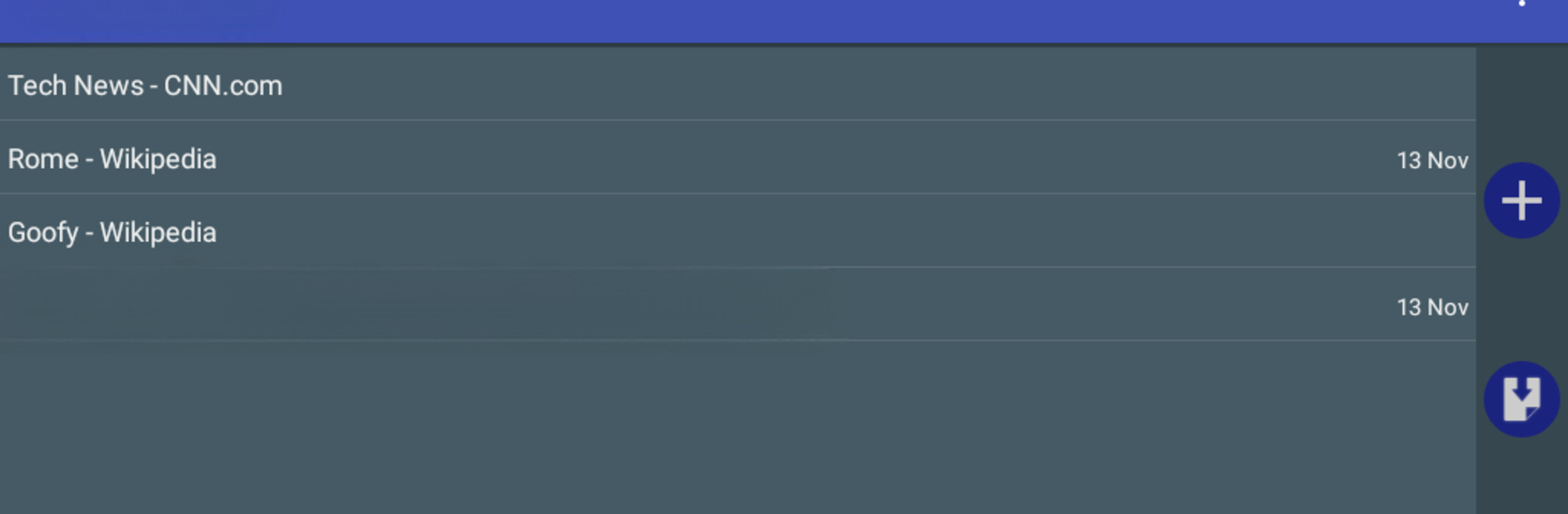Get freedom from your phone’s obvious limitations. Use Offline Browser, made by NiKoDroid70, a Communication app on your PC or Mac with BlueStacks, and level up your experience.
About the App
Offline Browser by NiKoDroid70 keeps your favorite websites at your fingertips—even when your connection’s gone. Grab the articles, guides, or stories you want while you’re on Wi-Fi, then go through them anywhere, anytime—no signal or mobile data required. Whether you’re on the train, stuck on a plane with no Wi-Fi, or just trying to save on your data, this handy Communication app makes sure you always have something to read.
App Features
-
Download Now, Read Later
Queue up the web pages you need ahead of time. Just pick your sites while you’re connected, and Offline Browser takes care of the rest so you can enjoy them whenever you want—completely offline. -
Flexible Ways to Add Sites
Add pages in a couple of taps: either hit “share” in your browser and choose Offline Browser, or use the plus button in the app to enter a link directly. Super simple, especially if you spot something interesting on the fly. -
Sync Options to Suit You
Download everything at once, or just update specific sites. You can set certain favorites to always stay fresh or manually sync single pages—depends how up to date you want your offline stash to be. -
Custom Download Depth
Decide how deep you want to go: grab a single page, or tell the app to chase links within the page and pull in every layer you’d like. Perfect for reading long articles or exploring site sections in detail. -
Handles Password-Protected Sites
Need access to private or members-only pages? Enter your credentials in the app before downloading—handy for newsletters, forums, and more. -
Tweak for Tricky Sites
If some pages aren’t loading as expected, you’ve got options: try bumping up limits, using mobile site versions, disabling javascript, or changing the user-agent. Lots of ways to get exactly what you want offline. -
Convenient for Regular Travelers
Don’t want to blow through your mobile data? Just sync before you leave the house. Offline Browser is a lifesaver for commuters, frequent flyers, or anyone who wants their web favorites on the go. -
Works on BlueStacks Too
Prefer reading on a bigger screen? Offline Browser works on BlueStacks, so you can keep all your offline content synced up and ready on your computer. -
Easy Problem-Solving Tools
Hit a snag? The app offers simple options to report link problems right from the menu, making it easier to get help if something’s not working quite right.
Big screen. Bigger performance. Use BlueStacks on your PC or Mac to run your favorite apps.