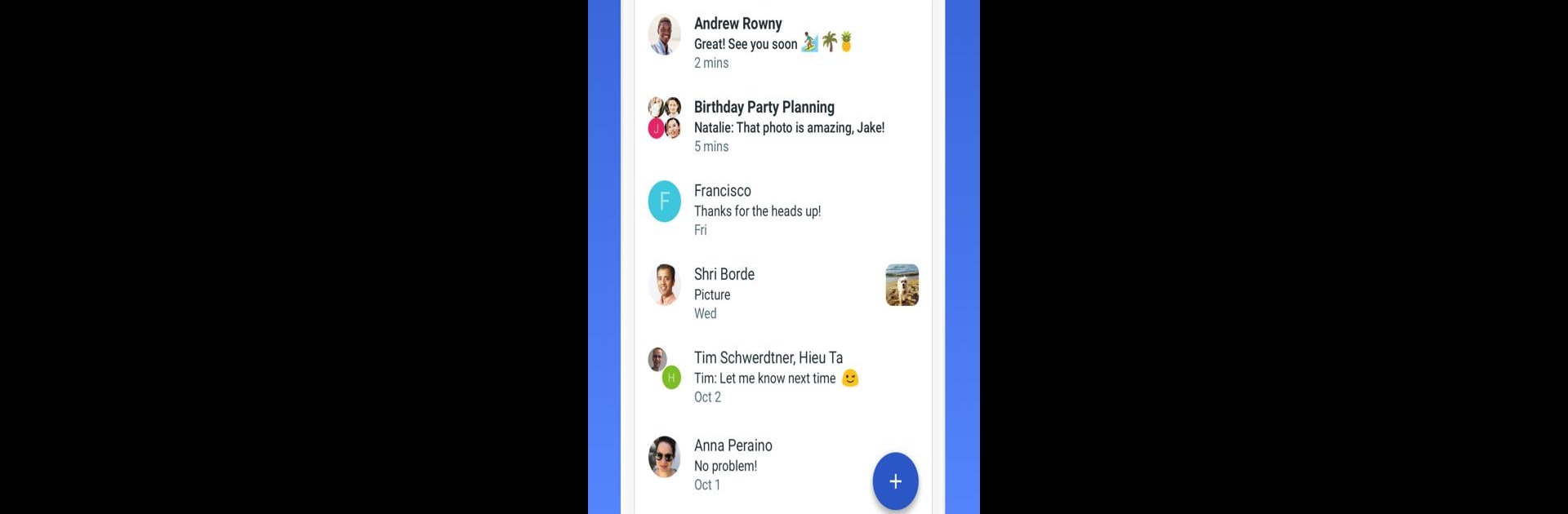Let BlueStacks turn your PC, Mac, or laptop into the perfect home for Carrier Services, a fun Communication app from Google LLC.
About the App
Carrier Services by Google LLC might not be something you interact with directly every day, but it keeps your RCS messaging running behind the scenes. Using your favorite messaging app, you’ll notice smoother chats, smart delivery, and fewer hiccups—all thanks to Carrier Services tuning things in the background. Whether you’re messaging from your phone or running your Communication apps on your computer with BlueStacks, Carrier Services quietly makes sure your messages get through reliably.
App Features
-
RCS Messaging Support
Makes sure the latest features in Rich Communication Services (like read receipts, chatting over Wi-Fi, and sending bigger media files) just work when you’re messaging through Google’s Messages app. -
Performance Monitoring
Picks up on glitches and errors behind the scenes by gathering diagnostic and crash info, so conversations stay on track without freezing or crashing. -
Seamless Message Delivery
Handles the nuts and bolts to get your texts delivered quickly, no matter if you’re sending a simple SMS or something richer through RCS. -
Automatic Updates
Stays current without you having to lift a finger, so new messaging features and improvements just show up as they roll out. -
Integrates Across Devices
Designed to support your messaging, whether you’re on your phone or enjoying Google’s Communication tools on your desktop with BlueStacks—it’s always tuned to keep your experience smooth.
Ready to experience Carrier Services on a bigger screen, in all its glory? Download BlueStacks now.