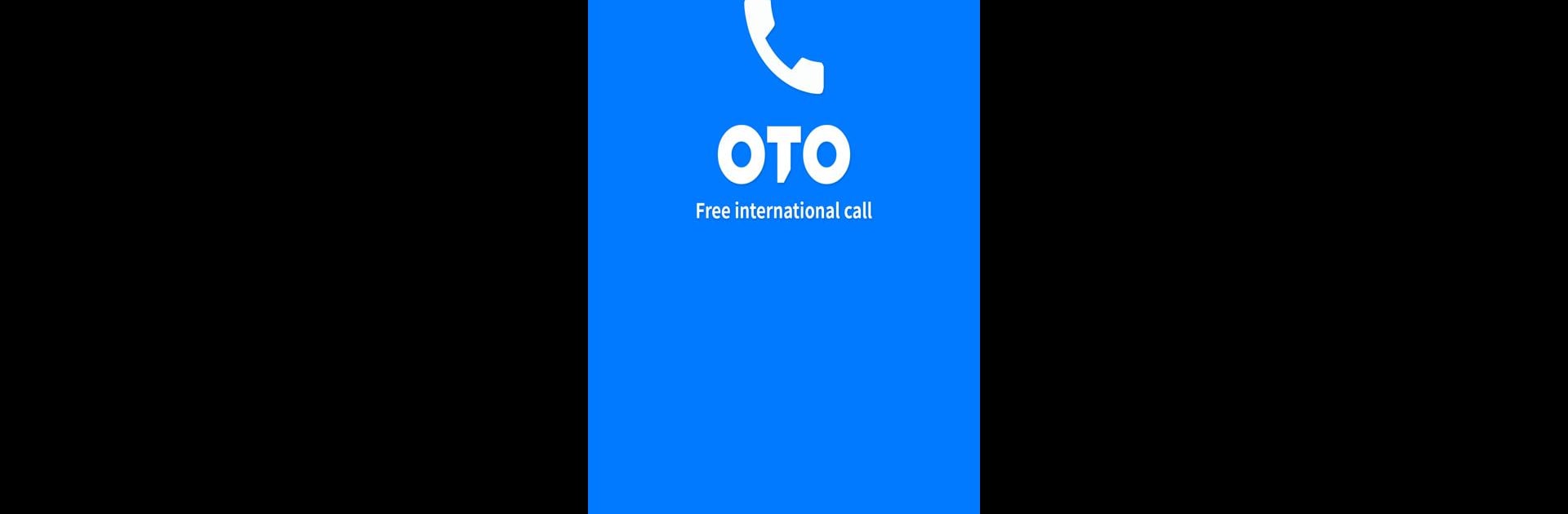What’s better than using OTO Free International Call by openvacs? Well, try it on a big screen, on your PC or Mac, with BlueStacks to see the difference.
About the App
Ever wished you could catch up with friends or family overseas without worrying about giant phone bills? OTO Free International Call makes that possible, letting you connect with loved ones around the globe at no extra cost. Simple to use, the app takes advantage of your existing monthly call minutes—so you can just pick up and talk, no complicated setup or surprise charges along the way.
App Features
-
Truly Free International Calling
Call folks in the United States, Canada, Japan, and a bunch of other places around the world—all for free. No international charges, no hidden fees—just use the extra call minutes your carrier gives you each month. -
No Internet Needed
You don’t have to rely on Wi-Fi or data. OTO Free International Call uses your regular phone line, which means calls are often clearer and more dependable, even if your internet’s acting up. -
Works in Korea and More
The app lets you make calls from Korea to most countries—super handy if you’re living abroad or have global contacts. -
Simple and Hassle-Free Setup
No confusing steps or account verifications. Just open the app and start making those international calls—seriously, it’s that straightforward. -
Wide Country Selection
Unlike other apps that might limit you to just a few destinations, OTO Free International Call covers a long list, so you can reach more people without worrying about coverage. -
Runs Smoothly on BlueStacks
If you prefer chatting from your computer, you can use OTO Free International Call with BlueStacks and enjoy a different kind of calling experience. -
Always Improving
The developer, openvacs, keeps things fresh and wants to hear how things are going, so you’re not left in the dark if you run into any issues.
Big screen. Bigger performance. Use BlueStacks on your PC or Mac to run your favorite apps.