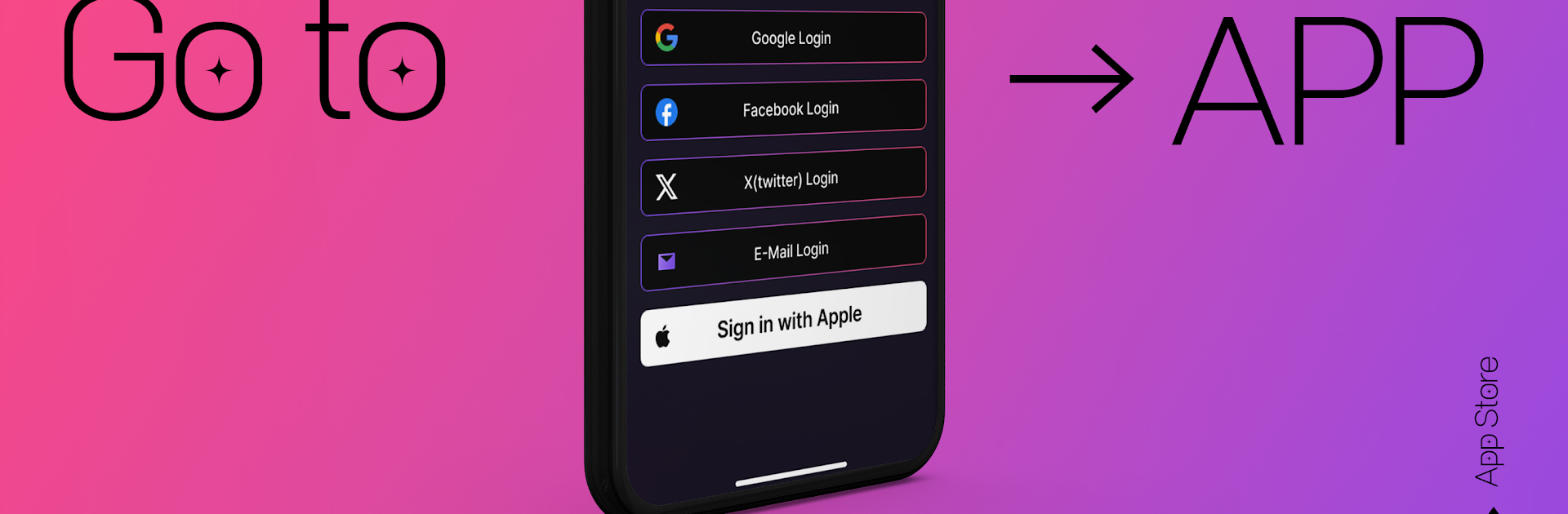Why limit yourself to your small screen on the phone? Run PDing- space to meet celeb 1:1, an app by PDing LLC, best experienced on your PC or Mac with BlueStacks, the world’s #1 Android emulator.
About the App
Ever wished you could connect with your favorite celebs outside of crowded social feeds? PDing- space to meet celeb 1:1 by PDing LLC gives you a real shot at getting closer to the creators you admire. It’s a unique communication platform that gets rid of the barriers—offering real intimacy, fun interactions, and exclusive behind-the-scenes moments. Whether you’re a devoted fan or just curious about what your favorite creators are up to, PDing- space to meet celeb 1:1 feels like a cozy virtual hangout.
App Features
-
Exclusive Celebrity Content:
Spot secret videos, stories, and updates from creators you love—stuff you can’t find plastered all over the internet. It’s like a secret club where you get a backstage pass. -
One-on-One Video Calls:
Ever dreamed of saying hi face-to-face? Set up a live video call for some private time with the stars you support. It’s your shot at a real conversation, far away from noisy comment sections. -
Direct Messenger Chats:
PDing’s messenger is fast, easy, and feels as natural as texting a friend. Swap photos, quick videos, and even voice notes in real time—it’s not just about talking, it’s about actually connecting. -
Personalized Gifting:
Got something to celebrate or a special occasion to mark? Send thoughtful gifts right in the app. It’s a simple way to let your favorite creators know you care or to just make their day a bit brighter. -
A Smoother Experience on BlueStacks:
If you’re after a larger view or just want to try things out on your PC, PDing- space to meet celeb 1:1 runs smoothly with BlueStacks, making every video and chat feel even more immersive.
Ready to experience PDing- space to meet celeb 1:1 on a bigger screen, in all its glory? Download BlueStacks now.