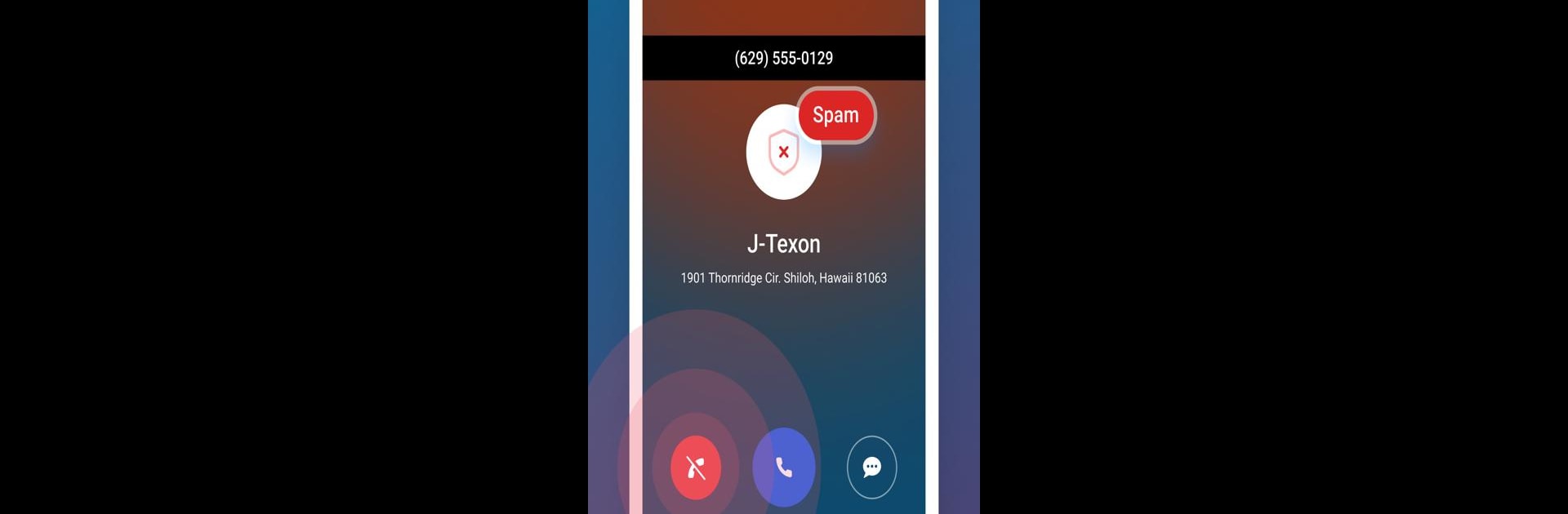Get freedom from your phone’s obvious limitations. Use Radaris Caller Id Phone Lookup, made by Virtura Corp., a Communication app on your PC or Mac with BlueStacks, and level up your experience.
About the App
Tired of never knowing who’s on the other end when your phone rings? Radaris Caller Id Phone Lookup helps you take back control so you only pick up the calls you actually want. No more guessing who might be calling, worrying about telemarketers, or feeling frustrated by robocalls. This app gives you the info you need, keeps out spam, and makes managing your calls simple—no matter how busy you get.
App Features
-
Real-Time Caller Details
See who’s calling before you pick up—even if the number isn’t saved in your contacts. Radaris Caller Id Phone Lookup makes it easy to decide if you want to answer or send them right to voicemail. -
Spam and Scam Blocker
Forget about those annoying spam and scam calls. The app uses smart tech to flag suspicious callers and keeps the worst offenders from ever reaching you. -
Easy Phone Number Lookup
Got a mystery missed call? Just look up the number with a tap, and uncover information about the caller. No more head-scratching over anonymous calls. -
Custom Blacklist
Set your own rules: add pesky telemarketers or that one persistent number to your personalized block list, so they can’t bother you again. -
Simple Call Blocking Controls
Stop unwanted calls in their tracks. With just a couple of taps, block anyone who’s being a nuisance. You’re in charge, not the other way around. -
Privacy You Can Count On
Your privacy is a top priority. The app only scans your call log with your permission so it can do its job—nothing more. -
Smooth Experience on PC and Mac
Prefer to see things on a bigger screen? Try Radaris Caller Id Phone Lookup with BlueStacks for an even more comfortable and clear view.
Radaris Caller Id Phone Lookup by Virtura Corp. makes handling your calls feel hassle-free, so you always know who’s trying to get in touch and who you’d rather avoid.
Big screen. Bigger performance. Use BlueStacks on your PC or Mac to run your favorite apps.