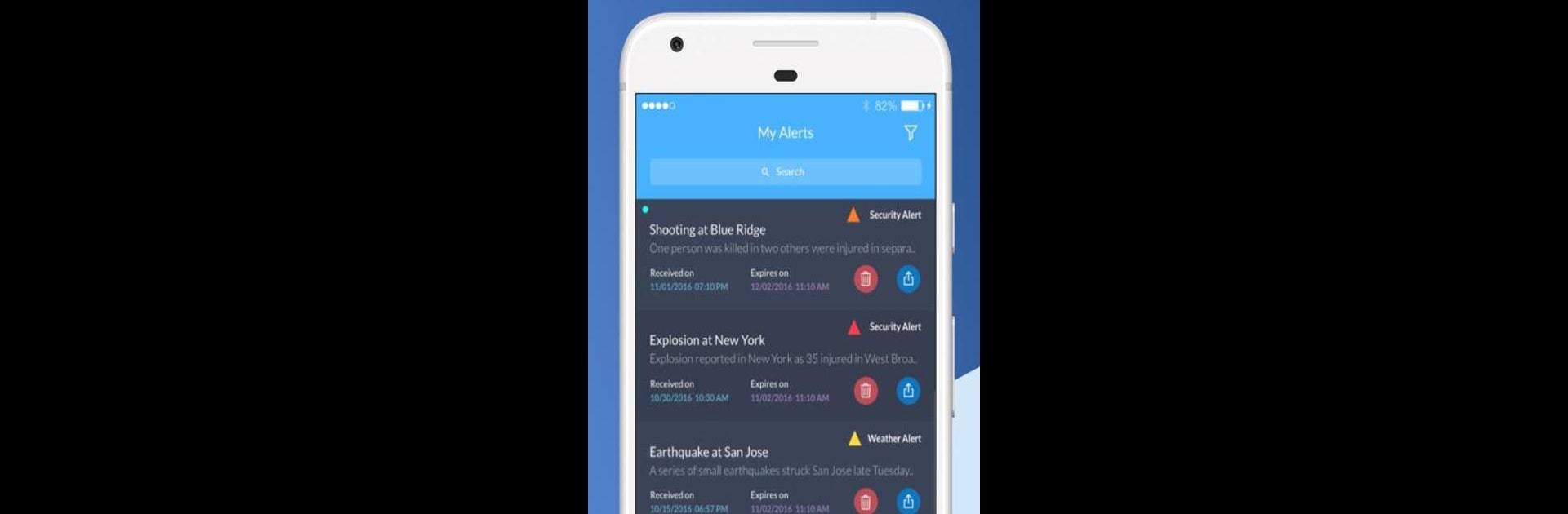Upgrade your experience. Try Shepherd Shield, the fantastic Communication app from Security Services Northwest, Inc., from the comfort of your laptop, PC, or Mac, only on BlueStacks.
About the App
Ever find yourself somewhere new and wish you had a bit more peace of mind? Shepherd Shield has your back, keeping you up to speed on safety concerns wherever you are. Designed by Security Services Northwest, Inc., this clever app helps you stay alert and aware, sending useful warnings when you’re near a risky area or when threats pop up around your favorite spots. The experience is straightforward—everything you need to make smarter choices, tucked right in your pocket.
App Features
-
Live Threat Alerts:
Get real-time updates about potential hazards near your location, with a simple color system that tells you at a glance how serious the situation is—no need to guess. -
Custom Safety Categories:
Pick what matters most to you. Whether it’s high crime zones, weather emergencies, or active shooter alerts, you control which notifications come your way. -
Map & List View:
Check reports as a handy list or on a map, so you can plan your route or avoid trouble areas with just a quick look. -
Personalized Safe Spots:
Save your top five locations—maybe your school, home, or office. If something dangerous happens near them, you’ll know right away. -
Emergency Reporting:
Spot something worrying? Quickly report concerns right in the app to help keep others informed. -
Quick Emergency Calls:
Need help fast? Just tap the “Call 911” or “SOS” button to reach out directly—easy, straightforward, and instant. The SOS function patches you through to a 24/7 Shepherd Shield dispatcher (yep, in the USA). -
Flexible Settings:
Turn features on or off depending on what you want to see—no extra noise unless it’s important to you.
You can even use Shepherd Shield with BlueStacks for a little extra convenience if you prefer checking alerts from your computer.
BlueStacks gives you the much-needed freedom to experience your favorite apps on a bigger screen. Get it now.