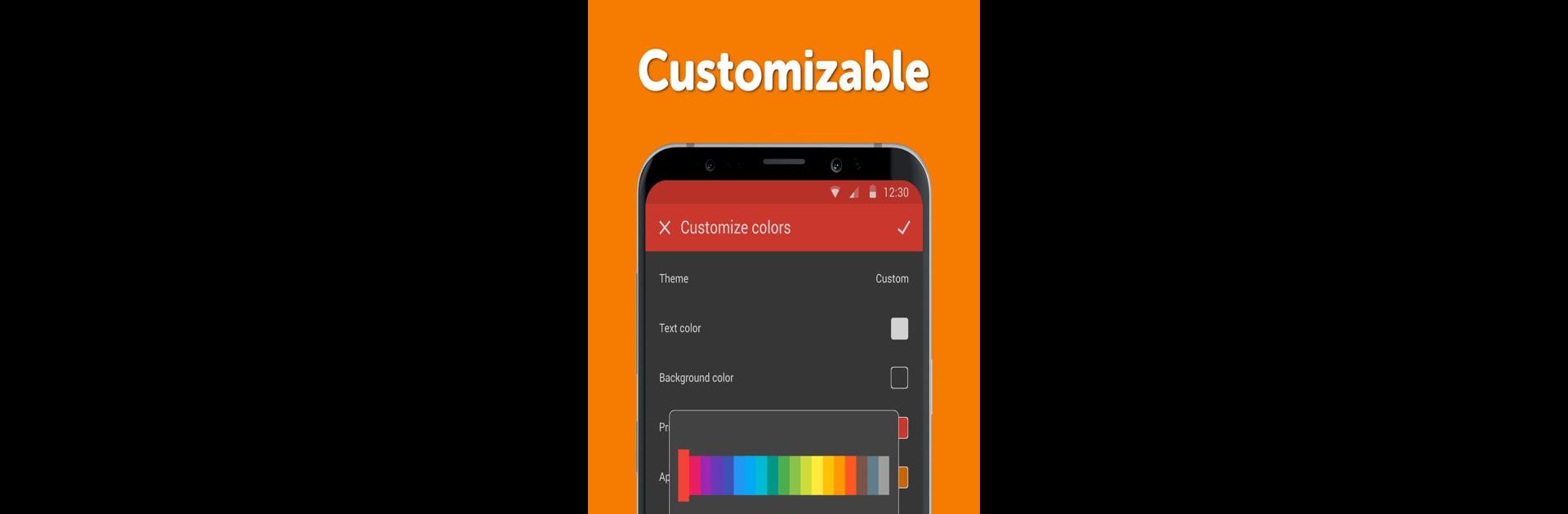Multitask effortlessly on your PC or Mac as you try out Simple Dialer – Manage Phone Calls, Phonebook, a Communication app by Simple Mobile Tools on BlueStacks.
About the App
If you’re looking for a clean, no-nonsense way to manage your calls and contacts, Simple Dialer – Manage Phone Calls, Phonebook by Simple Mobile Tools might be just what you need. This Communication app gives you an easy, hassle-free experience every time you pick up the phone—no clutter, no unnecessary extras, just calling made straightforward. Expect larger buttons, a thoughtful design, and everything you want from a dialer, whether you’re on your phone or using BlueStacks on your computer.
App Features
-
Clear and Easy-to-Read Dial Pad
Big numbers and bold letters make dialing a breeze, no squinting required. Perfect for anyone who appreciates readability when making calls. -
Handy Call Log
See all your recent calls in one tidy place. Redialing or returning a missed call takes just a tap. You’ll always know who called and when. -
Quick Access to Contacts
Jump right to your phonebook to find friends, family, or anyone else you need. No extra digging required. -
Smart Contact Suggestions
The dial pad isn’t just about numbers—type in letters, and it’ll start matching with contact names for you. Makes finding people lightning fast. -
Favorite Contacts & Shortcuts
Got people you call all the time? Set them as favorites or create a shortcut for them right on your home screen for one-tap calling. -
Block Unwanted Numbers
Tired of spam calls or certain numbers bugging you? Just block them. You decide who gets to ring your phone. -
Speed Dialing Made Simple
Pin your go-to contacts for super-fast dialing. Calling mom, your best friend, or ordering pizza takes only a couple taps. -
Privacy & Security by Design
No unwanted internet access here—your data stays on your device, safe and sound. Call logs and numbers are tightly secured. -
Ad-Free and No Nonsense
No annoying ads, no weird permissions. The app is open source and you can make it your own with different color options. -
Sleek Look with Material Design
Enjoy a modern, intuitive vibe with a clean layout and a built-in dark theme for extra comfort.
It’s a straightforward way to manage calls, whether you’re on your mobile device or making use of BlueStacks to handle phone calls on your PC.
Eager to take your app experience to the next level? Start right away by downloading BlueStacks on your PC or Mac.