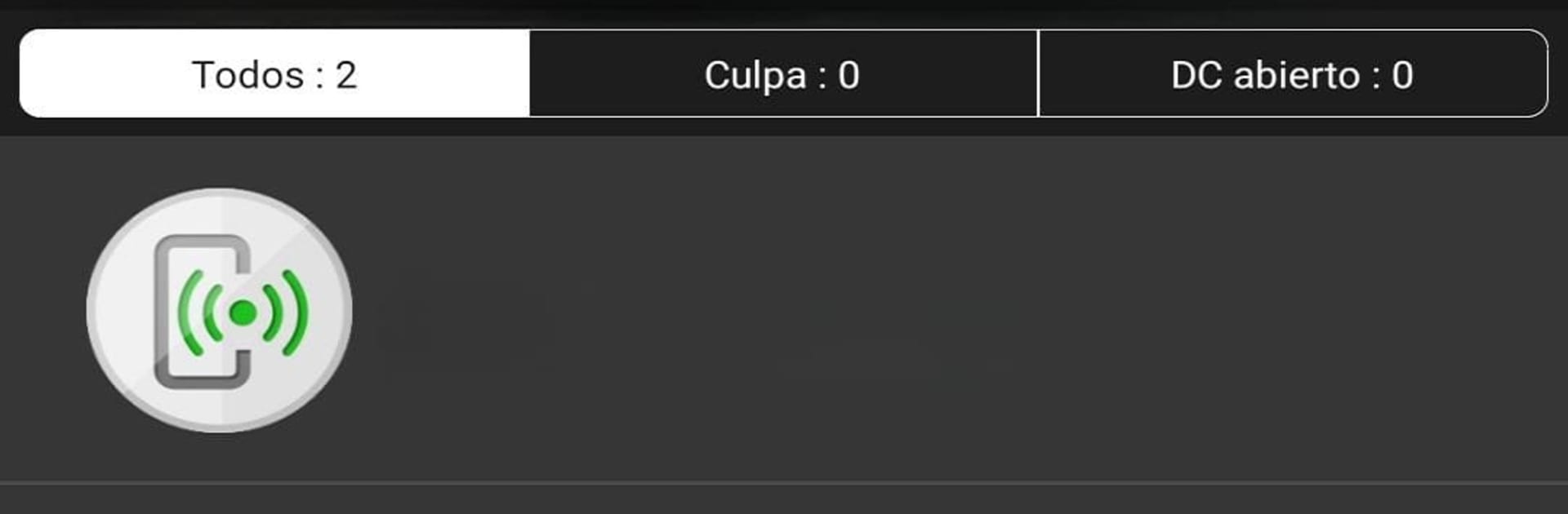Let BlueStacks turn your PC, Mac, or laptop into the perfect home for SmartHomeSec, a fun Communication app from AirSpace CCTV.
SmartHomeSec feels like a proper control hub rather than another phone widget. On a PC with BlueStacks, the larger screen makes live camera feeds and timelines easier to read, and alerts pop in with clear images so nothing gets missed. The app ties security, cameras, and home automation together, so arming the panel, checking events, or asking a PIR cam to snap a photo all live in one place. Lights on or off, heating up or down, even seeing a TV’s power use, it is all there without digging through menus. DAHUA cameras drop in fast by scanning a QR code, which is a relief because manual setup is a pain elsewhere.
What stands out is how rules and scenes actually save time. Someone can tell it to auto arm at night, switch off lights when nobody is around, or turn on the hall light when the door opens. There is a geofence tool that triggers actions when entering or leaving a marked area, like arming, disarming, reminders to arm, or warming the place before arrival. Voice control plays nice with Alexa and Google Home, so simple commands handle the basics. Multiple panels can be managed under the same account and user roles are easy to assign, useful for roommates or family. It is free, it is direct, and it does not feel overcomplicated once everything is named and organized properly.
Big screen. Bigger performance. Use BlueStacks on your PC or Mac to run your favorite apps.