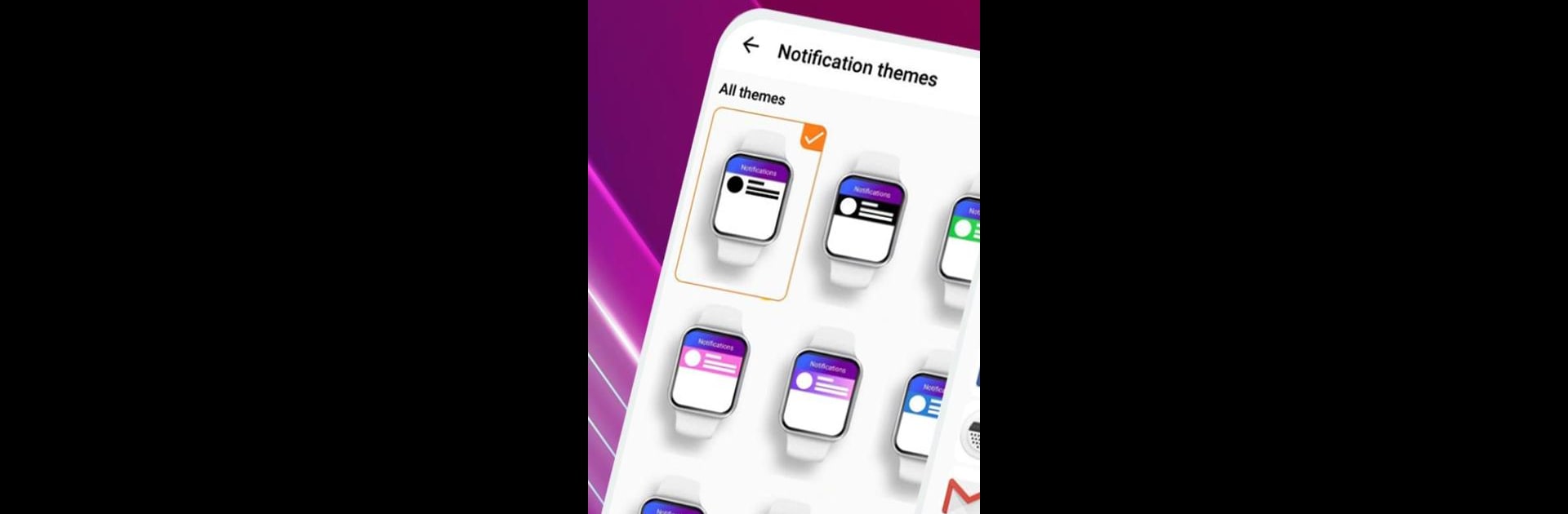Why limit yourself to your small screen on the phone? Run Smart Watch app – BT Notifier, an app by Tech that app, best experienced on your PC or Mac with BlueStacks, the world’s #1 Android emulator.
So, Smart Watch app – BT Notifier is actually pretty straightforward—basically, it helps link up your phone with your smartwatch so all those notifications can land right on your wrist. Setting it up’s simple: just install it on both the phone and the watch, flick on Bluetooth, and they’ll pair up quickly. It doesn’t get fussy about what kind of watch you’re using, either—Samsung, Huawei, even Garmin. Syncing over Bluetooth is quick, and you can tell right away when everything’s connected because alerts start popping up on the watch without any lag.
Once it’s all wired up, stuff like texts, app notifications, and calls come through smoothly—no checking the phone every five minutes. It even lets you tweak notification settings if you spring for the PRO version, which unlocks some extra controls and speeds up syncing a bit. Everything just feels pretty user-friendly, especially on a bigger screen with BlueStacks. The latest update tightened things up more—menus look sharper and finding your way around is easy. If anything goes weird, the process is easy to redo; nothing’s locked or lost. Really, it’s just a solid tool for anyone who wants their devices to talk to each other without any headaches.
BlueStacks brings your apps to life on a bigger screen—seamless and straightforward.