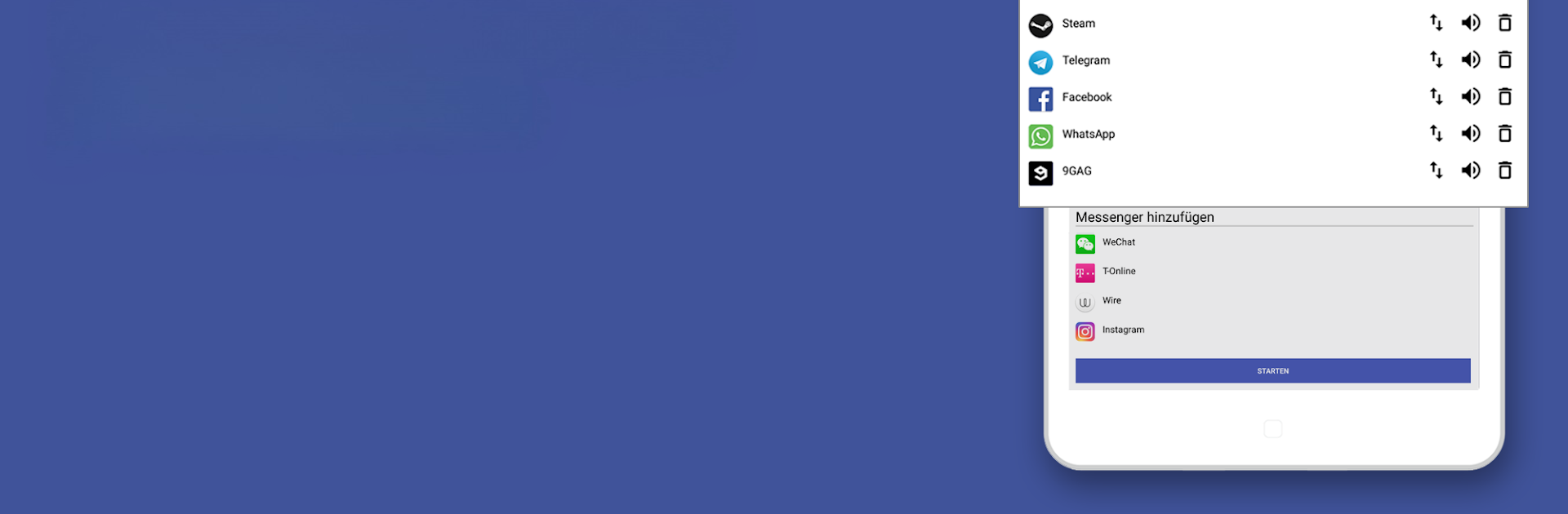Why limit yourself to your small screen on the phone? Run Tablet Messenger, an app by tabletmessenger.com, best experienced on your PC or Mac with BlueStacks, the world’s #1 Android emulator.
Tablet Messenger is basically a one-stop spot for all those messaging apps that always seem to pile up—WhatsApp, Facebook, Instagram, Telegram, and a bunch more. Instead of bouncing between different apps or tabs, everything shows up in one place. Opening it on PC through BlueStacks actually feels a lot easier than juggling all those tiny apps on a phone. Notifications still come in right away even if the app isn’t front and center, and messages go through just like they would on each separate app.
What really stands out is that switching between different messengers is super quick; just click the one you want, and you’re good. There are some simple settings like changing the font size or zooming for bigger text and pictures, which makes reading and replying a bit more comfortable, especially on a bigger screen. No weird ads or forced sign-ups either—just log in to whichever accounts you use, and it’s all set up. Security is there, too, with an option to lock everything behind a password. Anyone who switches between lots of chats every day will probably find it a lot less chaotic having everything bundled together, and it just feels more organized overall, especially running on a PC.
BlueStacks brings your apps to life on a bigger screen—seamless and straightforward.