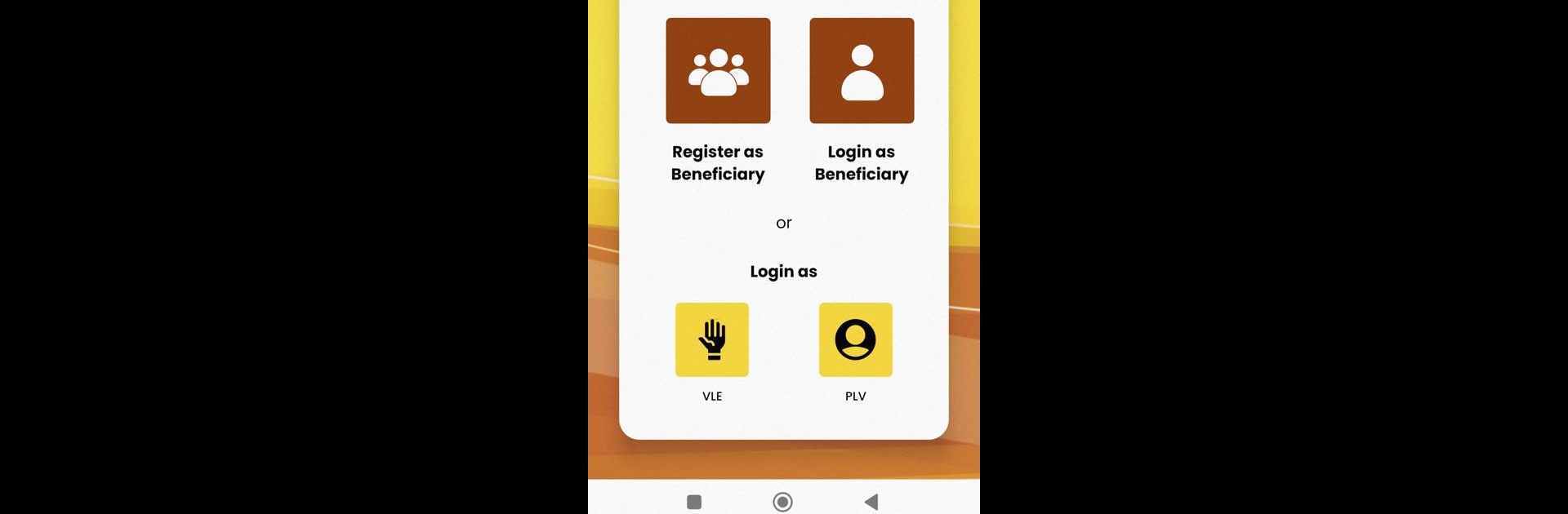Get freedom from your phone’s obvious limitations. Use Tele-Law for Citizens, made by DOJ, a Communication app on your PC or Mac with BlueStacks, and level up your experience.
About the App
Tele-Law for Citizens brings expert legal help right to your fingertips—no more waiting anxiously for appointments or wondering where to turn for advice. Whether you’re dealing with a question about your rights or just want to understand a legal process, this convenient app connects you directly with panel lawyers. The whole idea? Make getting legal support easier, faster, and more comfortable for everyone, right from your phone, or even on BlueStacks if you like a bigger screen.
App Features
-
Direct Access to Legal Experts
Talk to real panel lawyers without leaving your home. Just jump into the app and start a conversation—it’s private, secure, and easy. -
Simple, User-Friendly Design
No legal lingo or complicated menus here. The app keeps everything straightforward so you can focus on your questions, not figuring out how to use the thing. -
Open to All Citizens
Whether you’ve tangled with paperwork or just need a quick piece of advice, the app welcomes every citizen looking for some guidance. -
Expanded Support for Stakeholders
It’s not just individuals who benefit—other stakeholders involved in the Tele-Law program can also use the app, making collaboration and support easier. -
Part of a National Legal Initiative
Tele-Law for Citizens fits right into a bigger push to bring trusted legal help closer to everyone. If you want to be sure you’re getting advice from a recognized source, this platform has you covered. -
Seamless on Mobile or BlueStacks
Whether you’re tapping through on your phone or using BlueStacks on your computer, the app works smoothly, so you can get help wherever you feel most comfortable.
BlueStacks gives you the much-needed freedom to experience your favorite apps on a bigger screen. Get it now.