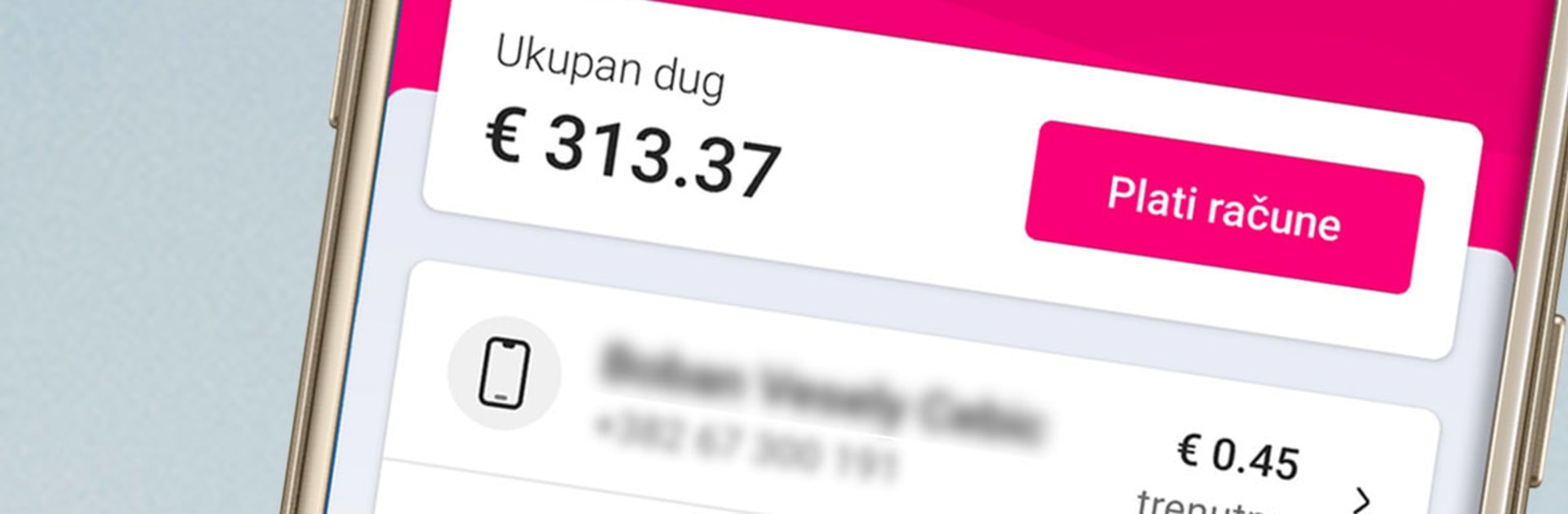Get freedom from your phone’s obvious limitations. Use Telekom ME, made by Crnogorski Telekom, a Communication app on your PC or Mac with BlueStacks, and level up your experience.
About the App
Telekom ME is your handy place to manage everything you have with Crnogorski Telekom. It brings your mobile, internet, TV, and phone services together so you can track usage, pay bills, and get support without bouncing between tabs. Prefer using a computer? You can also run Telekom ME on BlueStacks.
App Features
• All your services, one view: See what you’re using across mobile, home internet, Extra TV, and fixed line—plus remaining minutes, texts, and data the moment you open the app.
• One-tap bill payments: Settle your bills quickly with secure payment options and check detailed stats whenever you need them.
• Prepaid top-ups your way: Add credit with a card, a voucher, or even from a postpaid account—whatever’s easiest.
• Manage add-ons and packages: Activate or deactivate extras for mobile (prepaid and postpaid), Extra TV, ADSL/fiber, and fixed telephony in just a few taps.
• Switch your plan: Change your current tariff plan directly in the app, no calls or store visits required.
• Magenta button support: Hit the Magenta button to reach an operator fast and get answers or help with an issue.
• 24/7 online help: Use always-on support tools for troubleshooting or submit a problem report if something’s not working.
• E-bill made simple: Turn on electronic billing or update the email address where you receive your bills.
• Easy setup and security: Configure internet settings and lock the app with a PIN for extra protection.
• Find Telekom spots: Locate nearby T-Centers and Wi‑Fi hotspots when you’re out and about.
• New offers and shopping: Browse fresh deals and place orders through the built-in WebShop.
• Quick start: The app recognizes your existing Telekom services automatically, and you can add more anytime.
BlueStacks gives you the much-needed freedom to experience your favorite apps on a bigger screen. Get it now.