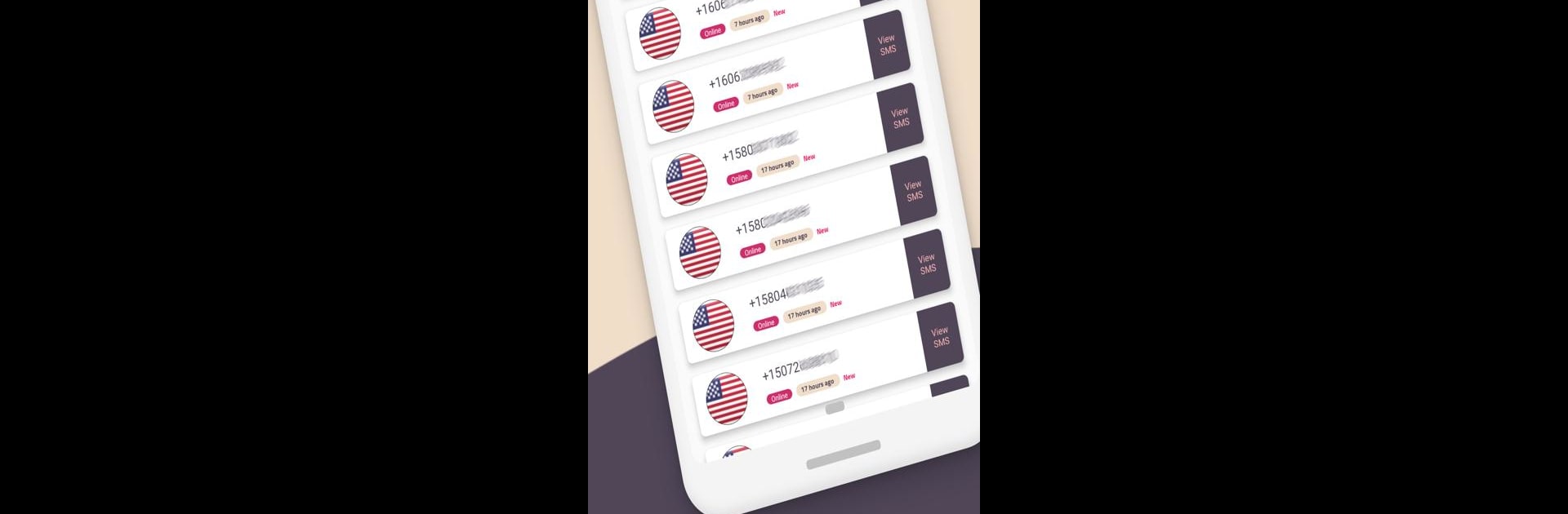What’s better than using Temp sms – Receive code by Al-smsam Dev? Well, try it on a big screen, on your PC or Mac, with BlueStacks to see the difference.
About the App
Ever get tired of sharing your own phone number for sign-ups or verifications? Temp sms – Receive code makes things easy by giving you quick access to virtual numbers from around the globe. Whether you’re registering on a new website or app, or just need a way to handle those one-time codes, this app does it—no strings attached.
App Features
-
Instant Virtual Numbers
Need a temporary number fast? Choose from a range of real, working phone numbers based in the USA, Canada, France, Sweden, England, and even more countries. Use them on any platform that needs SMS confirmation. -
Free and Simple
No hidden fees, no subscriptions, and definitely no credit card required. Just pick a number, get your code, and go. -
Numbers Refreshed Daily
The available numbers get updated every day, keeping things fresh and reducing any risk of someone else using that same number for too long. -
Use Worldwide
Doesn’t matter where you or the sender are—these virtual numbers let you receive SMS from anywhere on the planet. -
Fast Message Delivery
Waiting around isn’t much fun. Received codes pop up in the app within seconds, so you can copy and use them right away. -
Super Easy to Use
The layout is straightforward. Tap, select a number, receive your SMS, and that’s that. -
No Personal Details Needed
You don’t have to share personal info or sign up, making it a low-stress way to receive SMS for one-off uses.
If you ever want to manage this on a bigger screen, Temp sms – Receive code also runs smoothly on BlueStacks for some extra convenience in the Communication genre.
BlueStacks brings your apps to life on a bigger screen—seamless and straightforward.