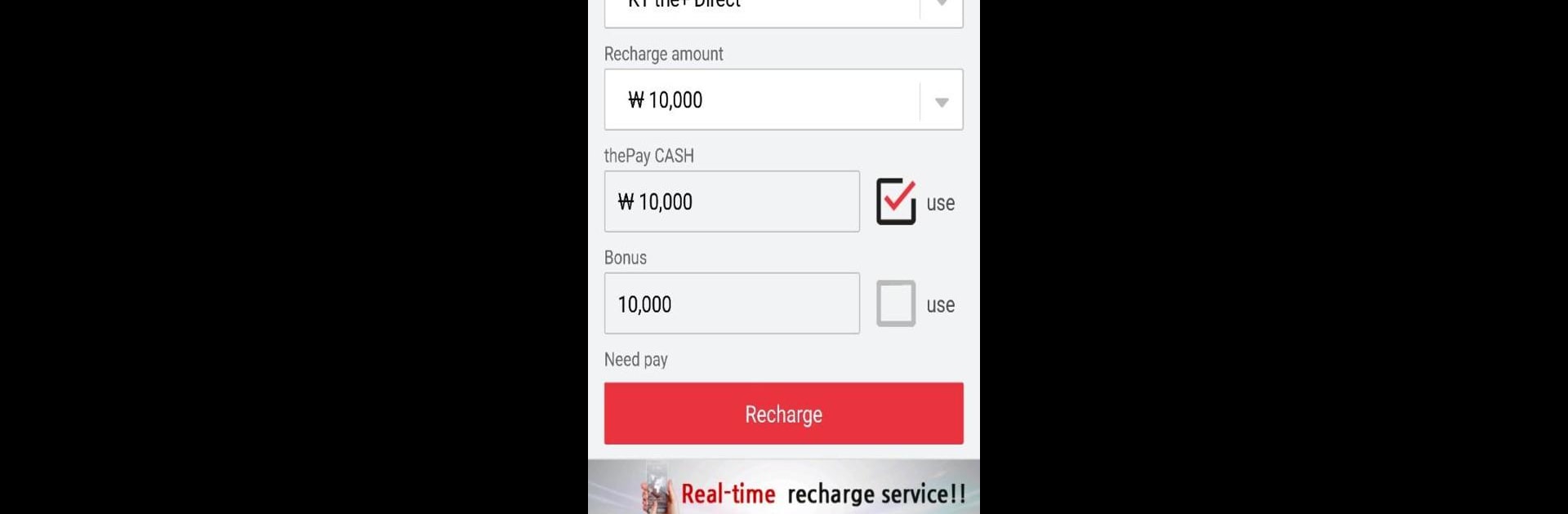Let BlueStacks turn your PC, Mac, or laptop into the perfect home for (thePAY)Prepaid Sim, Int’l call, E-load recharge, a fun Communication app from telecentro.
About the App
Ever felt lost trying to figure out how to top up your prepaid phone or keep in touch with friends and family back home? (thePAY)Prepaid Sim, Int’l call, E-load recharge is built to make life so much simpler for anyone living in Korea. Whether you’re new in town or just want a faster way to recharge your prepaid SIM, send E-load credits, or make affordable international calls, this app gets things done quickly—no complicated steps or confusing menus. It’s all about letting you sort your phone needs at your own pace, whenever you want.
App Features
-
Easy Prepaid Recharge
Don’t get stuck running to a store or guessing your mobile operator—just open the app and top up your Korean prepaid SIM or regular monthly plan in seconds. -
Super Cheap International Calls
Keep in touch with friends and family overseas at local rates. The app’s international call service runs up to 90% cheaper than regular call methods, which can really add up. -
E-Load for Overseas Mobiles
Need to recharge a friend’s phone in another country? The E-load feature lets you send mobile top-ups internationally, hassle-free. -
No Login or Signup Needed
Skip the whole account creation process. Download and you’re good to go—seriously, you won’t need to mess around with passwords. -
Pay Securely with Check Card
Quick payments using your check card mean you don’t have to worry about risks or delays. -
SIM Card Extensions
If you’ve just extended your visa, you can use the app to sort out your SIM card extension too, so you’re always connected. -
Works Offline for International Calling
No internet? No big deal. You can still use the app to make international calls even when you’re offline. -
Multilingual Support
The app’s interface speaks your language—there’s support for English, Russian, Vietnamese, Chinese, and plenty more. -
Always Available
Recharge, call, or pay any time you want, day or night, all year round. -
Earn Bonus Points
Get rewarded with bonus points for every recharge or when installing the app for the first time, which you can spend later on anything inside the app.
You can even run (thePAY)Prepaid Sim, Int’l call, E-load recharge through BlueStacks for a more comfortable experience if you prefer the big screen.
Ready to experience (thePAY)Prepaid Sim, Int’l call, E-load recharge on a bigger screen, in all its glory? Download BlueStacks now.