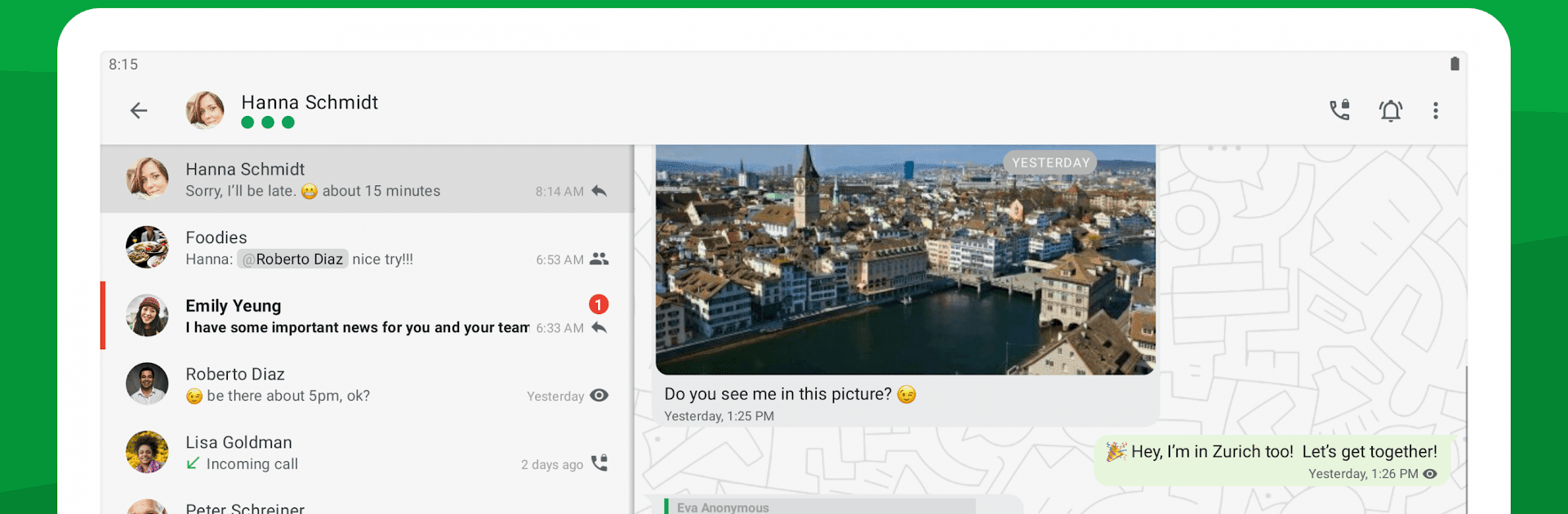Get freedom from your phone’s obvious limitations. Use Threema. The Secure Messenger, made by Threema GmbH, a Communication app on your PC or Mac with BlueStacks, and level up your experience.
About the App
Threema. The Secure Messenger is all about giving you total control over your conversations—no strings attached. Whether you’re chatting with friends or organizing a team, you can do it knowing your privacy is seriously protected. Forget about data-mining or nosy trackers; Threema GmbH designed this app so your messages actually stay between you and the people you send them to. It’s simple to use, packed with features, and just feels more private than most messengers out there.
App Features
-
True Anonymity
You don’t need to share your phone number or email address. Instead, you get a random Threema ID for messaging—just pure privacy without any hoops to jump through. -
Serious Encryption
From text chats to group calls, everything’s end-to-end encrypted. Not even the app itself can read your messages. Calls, files, status messages—the whole lot stays locked down. -
Rich Messaging Tools
Send texts, voice messages, pictures, videos, your location, or pretty much any file type you want. Share what you want, how you want. -
Edit & Delete After Sending
Sent something by accident? You can edit or delete messages even after you’ve hit send, for both you and the recipient. -
Voice, Video & Group Calls
Talk face-to-face or set up group calls effortlessly, all with the same level of privacy you expect from private texting. -
Cross-Device Access
Got a PC lying around? You can use Threema on your desktop with the companion app or the web client. It works great on BlueStacks, too. -
No Ads or Tracking
You won’t find any ads or sneaky trackers. Threema doesn’t collect your info or keep data hanging around. -
Privacy-First by Design
Group info and contacts live only on your device, and messages are wiped from servers once delivered. The app uses open source code and gets regular security checkups by experts. -
Built-In Polls & Reactions
Organizing an event? Use quick polls. Want to leave a thumbs-up? React to messages with emojis in a tap. -
Flexible Themes & Contact Verification
Choose between dark and light modes, and if you want to be extra secure, you can verify your contact’s identity by scanning their QR code.
Threema. The Secure Messenger makes it easy to keep all your conversations under wraps, without sacrificing features or convenience.
Switch to BlueStacks and make the most of your apps on your PC or Mac.