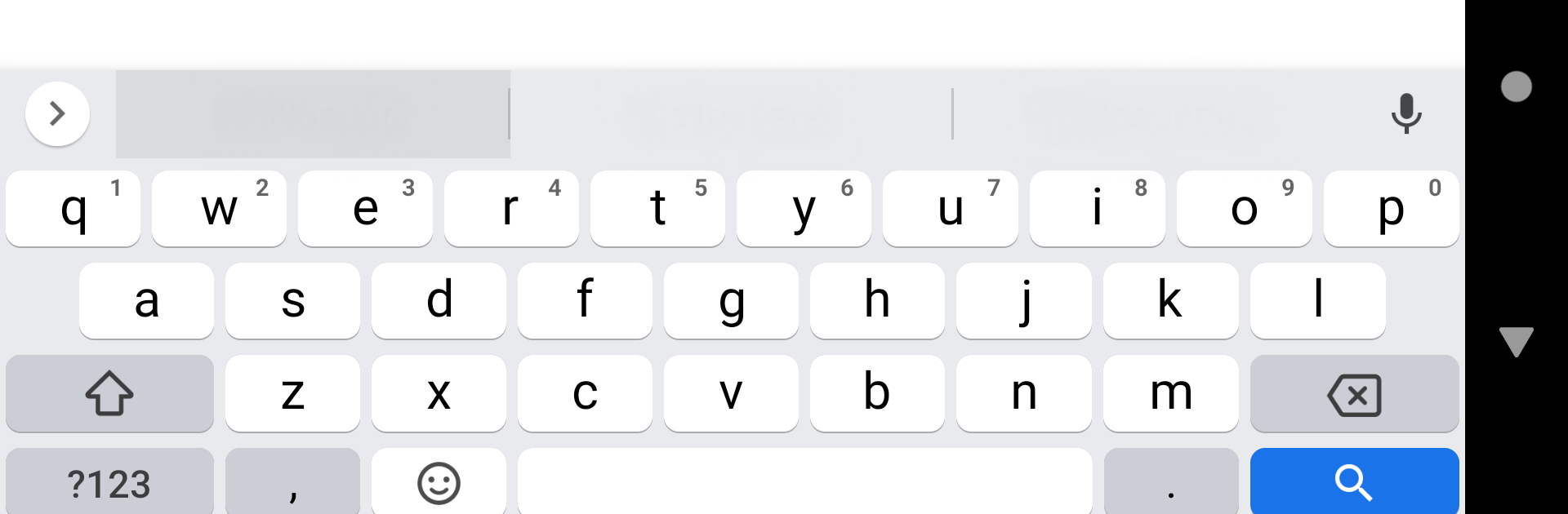Why limit yourself to your small screen on the phone? Run Tiny Browser : Light Mini Web, an app by Panagola Private Limited, best experienced on your PC or Mac with BlueStacks, the world’s #1 Android emulator.
Tiny Browser is as basic and lightweight as browsers come, but that’s actually what makes it stand out. It’s unbelievably small—like, smaller than a photo you’d send on a messaging app. No ads popping up everywhere, and there’s no fuss about permissions. On PC, especially using something like BlueStacks, it feels almost instant. You just open it, search or read, and close it down. If there’s ever a time when loading up Chrome or Firefox seems too much, this is a nice, chill alternative.
One thing that’s nice is how it handles text readability. There’s zoom for web pages, so reading longer articles or sites with small fonts is a lot easier. It really takes some of the effort out of skimming news or scrolling through word-heavy sites. It lets you stay in a zoomed view, which also means less data used for images and videos. There are simple features too—nothing fancy, but you can save bookmarks, clear your browsing history, use the volume keys to scroll, or just go fullscreen if you want to. It mostly handles non-secure http sites, so it’s better for basic browsing, not stuff that needs to be private or secure. But for light web use, Tiny Browser keeps things simple and comfortable, with not much getting in your way.
BlueStacks brings your apps to life on a bigger screen—seamless and straightforward.