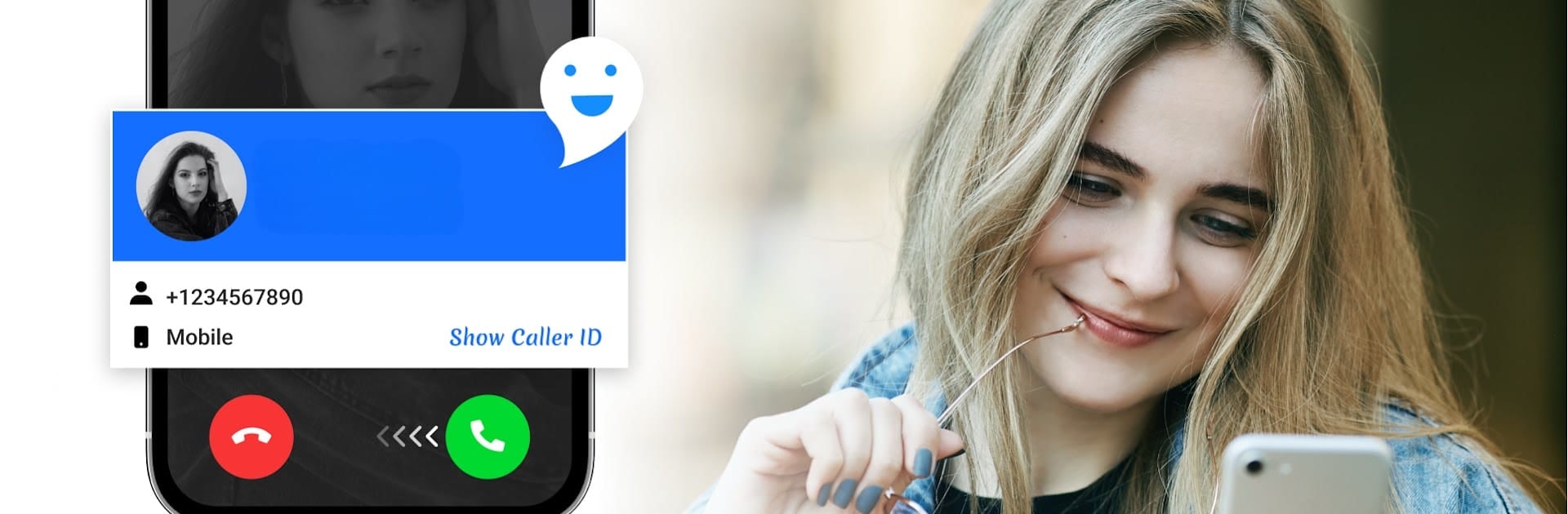Why limit yourself to your small screen on the phone? Run True ID Caller Name & Call App, an app by Phonecaller: Caller ID & Block Spam, best experienced on your PC or Mac with BlueStacks, the world’s #1 Android emulator.
About the App
Ever wish your phone could just tell you who’s really calling—without all those annoying spam calls and scammy texts slipping through? With True ID Caller Name & Call App from Phonecaller: Caller ID & Block Spam, you can finally put an end to the guessing game. This app does more than just show you a name; it puts you back in control, helping keep your conversations safe and hassle-free. It’s all about making your calls and texts smarter and a whole lot less stressful.
App Features
-
Instant Caller Identification
No more “Who’s this?” moments. See real caller names and details, even if the number isn’t saved in your contacts—using a gigantic up-to-date database. -
Robust Spam Call Blocker
Tired of robocalls, fraudsters, or telemarketers? The app blocks suspicious numbers and scams automatically, with a spam list powered by a huge global community that keeps getting smarter over time. -
Spam Text Filtering
Unwanted SMS and strange messages? They get flagged and filtered right out, so your inbox only shows what matters. -
Location Details On-Call
Curious who’s calling and where they’re from? The app can show you caller info like city, state, and even carrier, all in real time. -
Customizable Block Lists
Add numbers you don’t want to hear from straight to your blacklist, or make sure important calls always get through with easy-to-manage allowlists. -
Transparent Search Features
Dig up info on unknown callers with a quick search, including tags and comments left by other users—handy for deciding whether to answer or ignore. -
Privacy-First Approach
Your contacts and personal data stay put—no sneaky uploads or sharing. The app’s focused on making your communication safer, not riskier. -
Effortless Integration
Use its smart dialer and caller screen alongside your usual phone tools, so everything stays simple and familiar.
And if you ever want to manage all this on a bigger screen, just try out BlueStacks to bring True ID Caller Name & Call App to your PC.
Switch to BlueStacks and make the most of your apps on your PC or Mac.