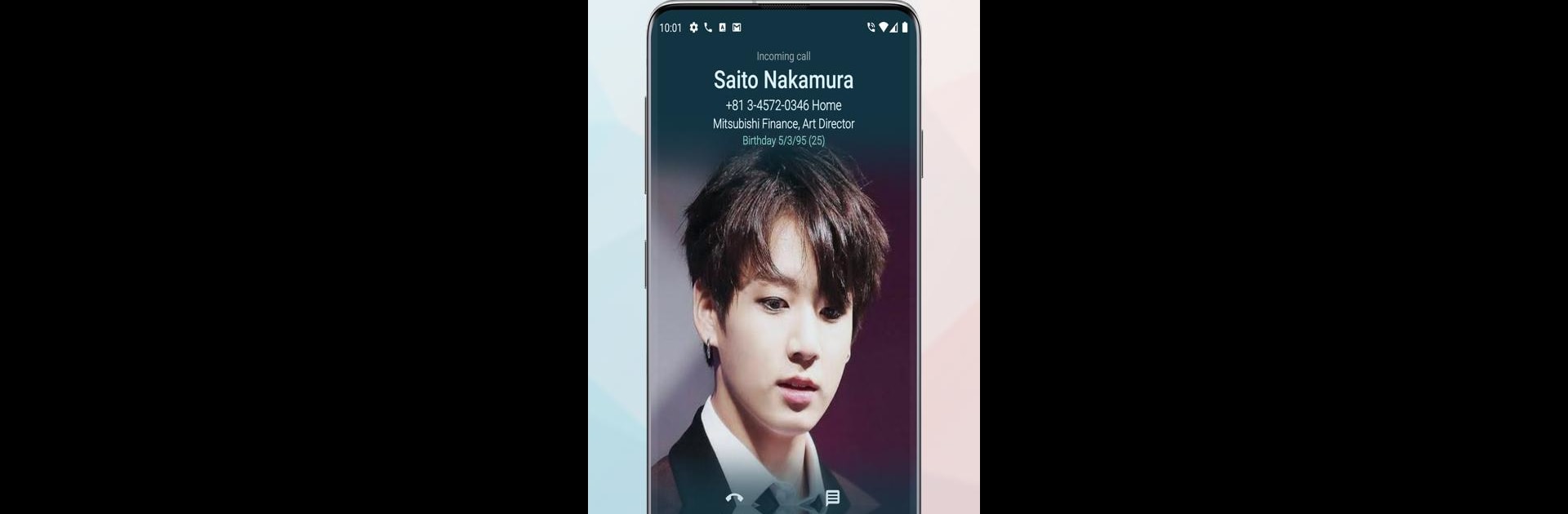What’s better than using True Phone Dialer & Contacts by Hamster Beat? Well, try it on a big screen, on your PC or Mac, with BlueStacks to see the difference.
About the App
Tired of your phone’s default dialer feeling a little… well, boring? True Phone Dialer & Contacts by Hamster Beat steps up to make calling, texting, and organizing contacts feel fresh and streamlined. It’s all about making things quicker and more personal, so you actually enjoy those everyday moments like finding a number, making a call, or checking up on your contacts. Whether you’re after one-handed use or a bit of flair in your call screens, this Communication app really covers the bases.
App Features
Sleek Call Screens
– Large contact photos and extra bits of info (like someone’s birthday or job) show up when you’re on a call. Plus, you can pick from several answer button styles—think Google, iPhone, and more—to match your vibe.
Easy T9 Dialer
– The T9 search digs up your recent calls and contacts fast. You get a modern, minimal look with options to swap themes, so everything feels just right. Multiple languages and dual SIM support are built in.
Smart Contact Management
– Keeping contacts organized is a breeze: view, edit, group, or share them as text or vCard. Got duplicate entries? You can link and merge with powerful suggestions, or even sort friends into groups and favorites.
Built-in Theme Manager
– Change up the design and colors anytime, or set different styles so your app looks as sharp as you want.
Handy Navigation
– Everything’s designed so you can reach what you need with one hand—because sometimes you just don’t have two free.
If you’re interested in using True Phone Dialer & Contacts on a bigger screen, you can also give it a try with BlueStacks.
Switch to BlueStacks and make the most of your apps on your PC or Mac.