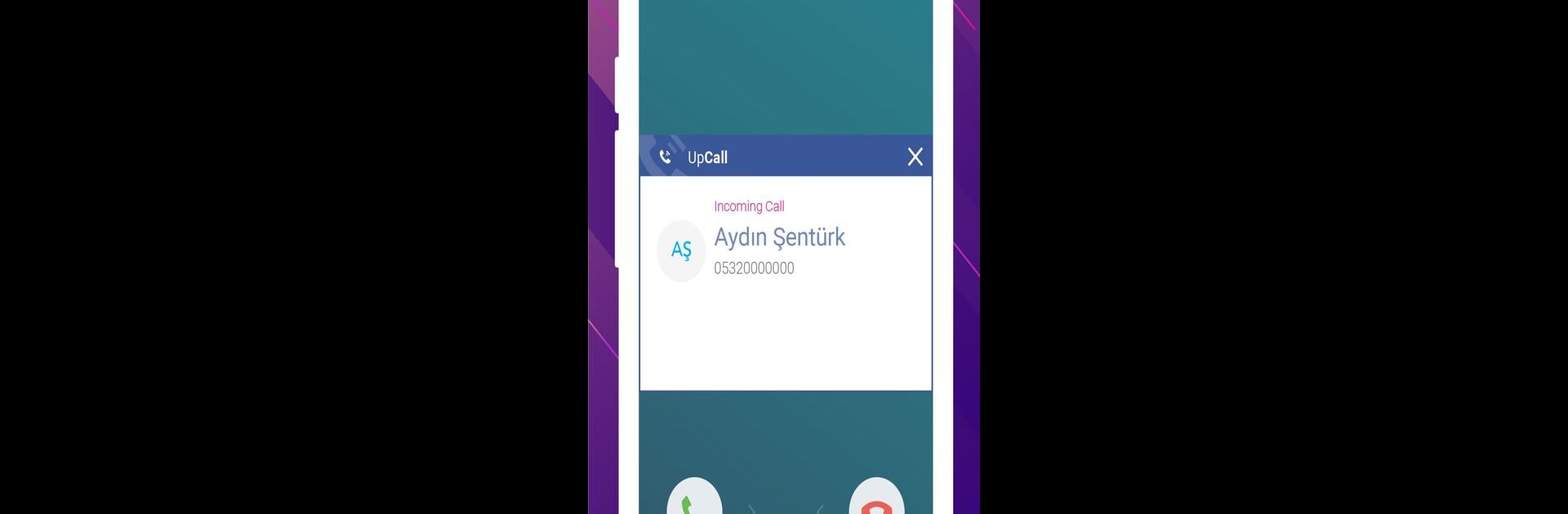What’s better than using UpCall- Unknown Caller ID by Turkcell İletişim Hizmetleri A.Ş? Well, try it on a big screen, on your PC or Mac, with BlueStacks to see the difference.
About the App
Ever wish you could see who’s calling, even when the number isn’t in your contacts? That’s where UpCall- Unknown Caller ID comes in. Designed by Turkcell İletişim Hizmetleri A.Ş, this Communication app goes beyond the basic caller ID—you get helpful info about unknown numbers right when you need it, plus some surprisingly handy extras for managing your calls and contacts.
App Features
-
Instant Caller ID
Wondering who’s behind that unsaved number? UpCall- Unknown Caller ID lets you see who’s calling, as long as they’ve agreed to share their info. No more guessing games when your phone rings. -
Smart Number Search
Forget scrolling through old messages or asking friends for someone’s number. Just search by name to find Turkcell numbers, or type in the number to get details about the caller. You can even look up places by name, check their location, and get directions. -
Spam Call Alerts
Tired of spam or telemarketer calls? UpCall spots them and flashes a warning so you know when to hit “decline” without a second thought. -
Do Not Disturb Mode
Need to unplug for a while? Switch on Do Not Disturb and callers will hear a busy message, but you can keep using your phone and browsing or texting as usual. -
Personalized Touches
Change your operator name displayed on the phone, set special ringtones for callers, or add photos, stickers, and notes to your calls—so you can explain why you’re calling before anyone even picks up. (Other folks need the app too for this.) -
Consolidated Call History
See all your call activity in one tidy place. Find out who called when your phone was off, busy, or even when you missed a call. Plus, get updates and service notifications in the app instead of clogging up your SMS inbox. -
Works for More Than Just Contacts
You’re not limited to saved numbers anymore—find and call unknown numbers, or even search for businesses. It opens up a whole new way to connect.
If you like keeping your call experience organized and smart, try using UpCall- Unknown Caller ID on BlueStacks for even more flexibility while managing calls on your computer.
Switch to BlueStacks and make the most of your apps on your PC or Mac.