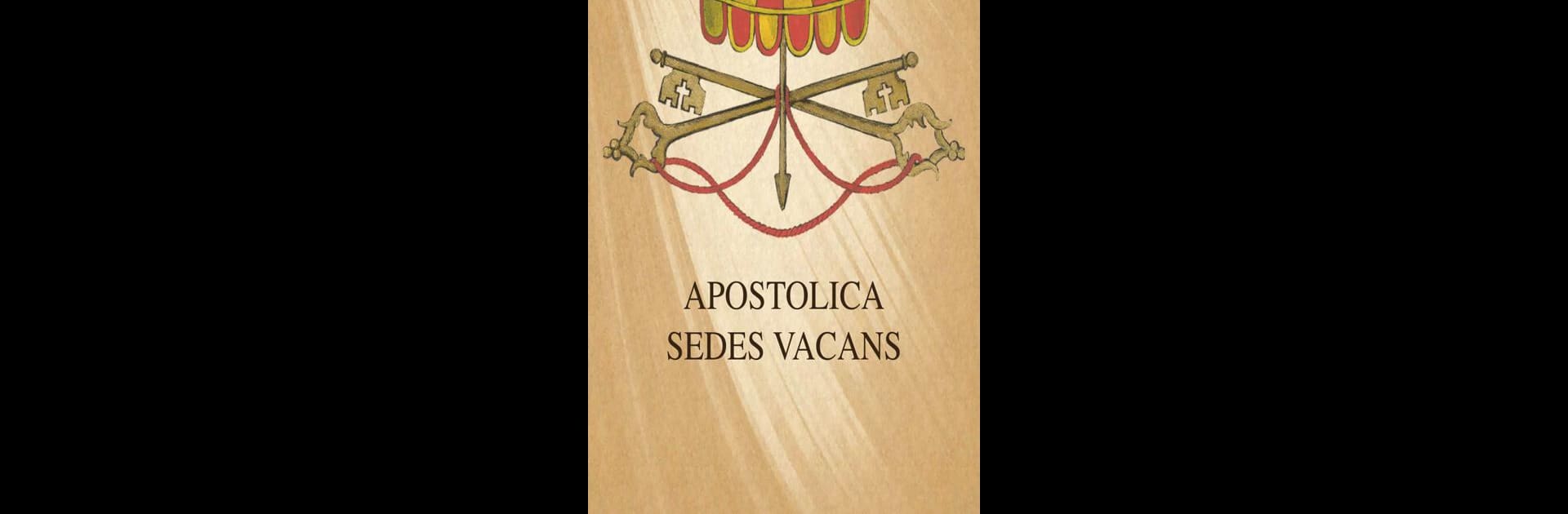Multitask effortlessly on your PC or Mac as you try out Vatican.va, a Communication app by Dicastero per la Comunicazione on BlueStacks.
About the App
Curious about what’s happening at the heart of the Catholic Church? Vatican.va lets you explore official documents straight from the Holy See, keeping you in the loop on papal messages and key Church updates. Whether you’re searching for specific teachings or just enjoy staying informed, the whole experience is simple and right at your fingertips.
App Features
-
Official Papal Documents
Read through authentic papal messages, teachings, and Magisterium documents—no digging around necessary. -
Institutional Updates
Stay up-to-date with accurate, current info about the Apostolic See and Church events as they unfold. -
Easy Navigation
Quickly browse different sections with an organized layout, so you don’t waste time searching for what matters to you. -
Authoritative Source
Feel confident you’re getting information straight from the Dicastero per la Comunicazione. There’s no guesswork here; it’s as official as it gets. -
Smooth Experience on Any Device
Want a bigger screen? Use BlueStacks to access Vatican.va on your computer for clear reading and effortless multitasking. -
Accessible Information
Whether you want a deep dive or just a quick fact, everything’s available in the palm of your hand. -
Language Clarity
Materials are presented in straightforward terms, making complex subjects easier to understand without missing the depth. -
Secure and Reliable
Count on the app to deliver trustworthy content safely and privately, without distractions or unnecessary noise.
Eager to take your app experience to the next level? Start right away by downloading BlueStacks on your PC or Mac.