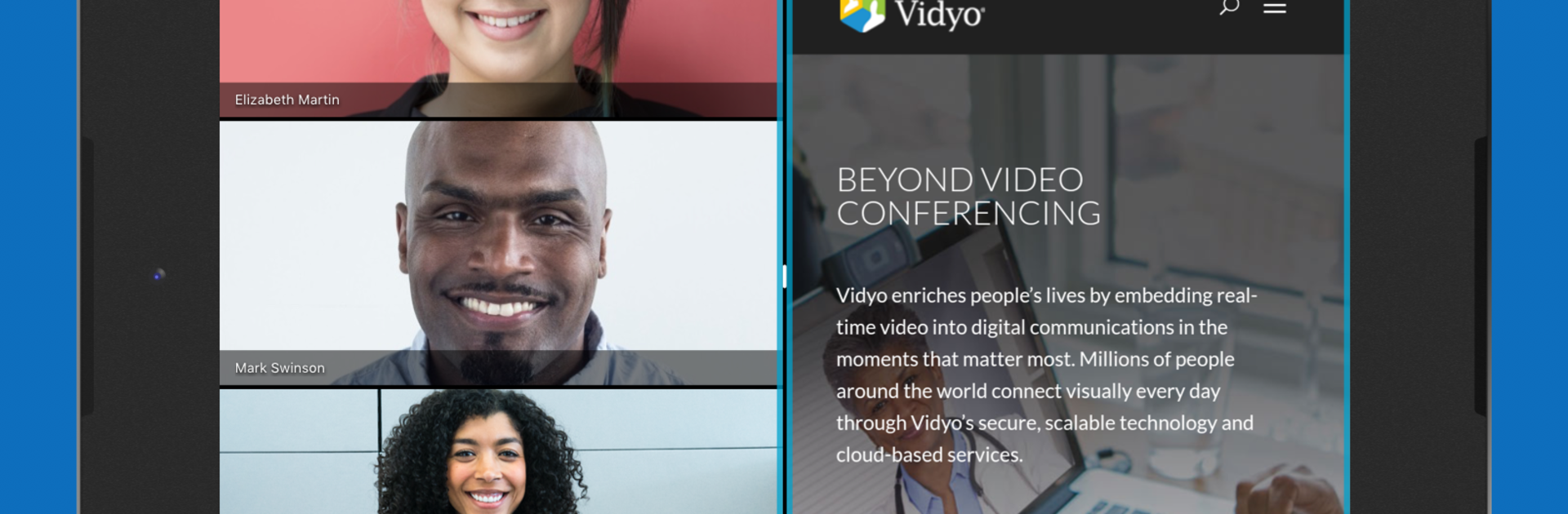Let BlueStacks turn your PC, Mac, or laptop into the perfect home for VidyoConnect, a fun Communication app from Enghouse Vidyo.
About the App
VidyoConnect from Enghouse Vidyo is built for folks who want to stay genuinely connected with their teams, no matter where they’re working from. Whether you’re dialing in from your couch or joining a big meeting on the go, you can expect clear video calls, easy-to-use controls, and a platform designed to keep collaboration flowing. Everything’s laid out simply—no fuss, just smooth, reliable communication right from your Android device.
App Features
-
Instant Video Meetings
Kick off or join video conferences with just a couple of taps, using your Android phone or tablet. Meetings feel more like real-life conversations—see everyone’s faces, read the room, and never miss an expression. -
Flexible Layout Options
Customize how you view your meetings. Phones show up to four participants at once, while tablets let you bring up to eight people on screen, so you always know who’s talking—or who’s just making funny faces in the corner. -
Content Sharing and Viewing
Stay on the same page as your team by checking out shared documents, slides, or screens in real time during calls. No more flipping between apps or getting lost in the conversation. -
Pinch-to-Zoom and Panning
Need a closer look at someone’s screen share or want to focus on a particular speaker? Just pinch to zoom or pan around, easily adjusting what you see, right in the middle of the meeting. -
Smooth Video on Any Network
Even if your connection is spotty—think bouncing between Wi-Fi and 4G—VidyoConnect adapts, keeping your video crisp and your audio steady. It even auto-reconnects if your signal drops. -
Secure & Simple Sign-In
Logging in takes seconds with SAML authentication, so you can get to your meeting without jumping through hoops. -
Broad Connectivity
Need to pull in someone from a different conferencing system? You can dial out to SIP and H.323 endpoints without headaches.
If you want to use VidyoConnect on a larger screen, BlueStacks makes it easy to run the app from your PC or Mac.
BlueStacks brings your apps to life on a bigger screen—seamless and straightforward.