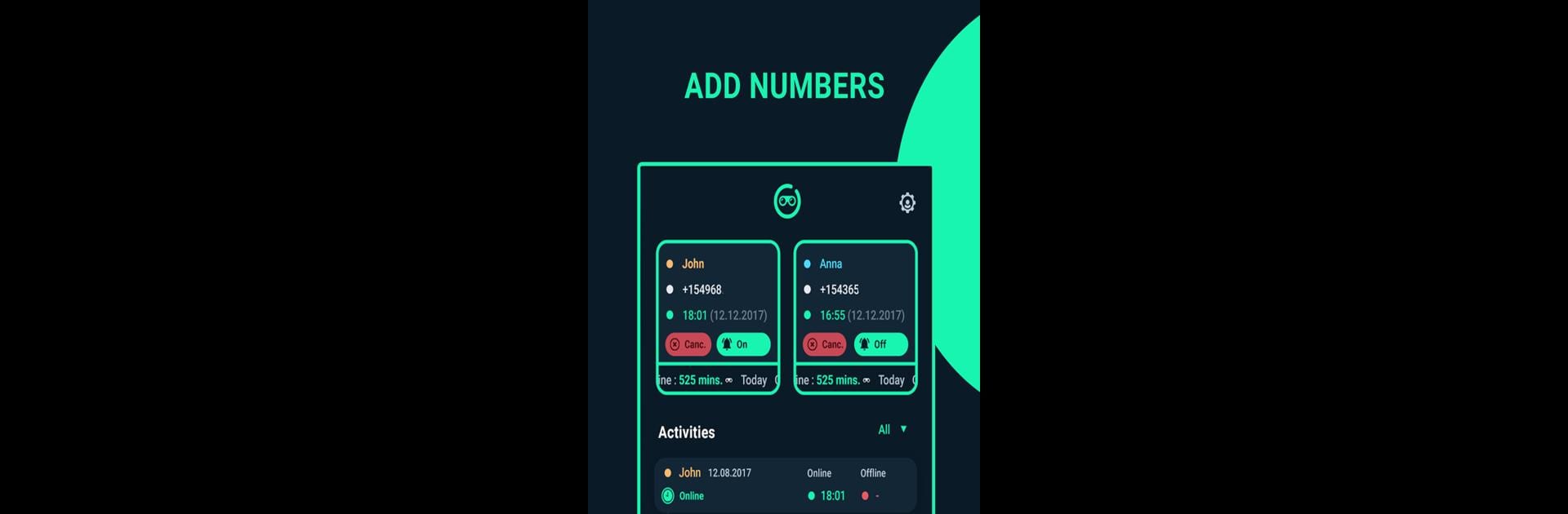Why limit yourself to your small screen on the phone? Run WaRadar Online, an app by DidoSoft Global Apps, best experienced on your PC or Mac with BlueStacks, the world’s #1 Android emulator.
WaRadar Online is one of those apps designed for people who really want to keep tabs on how often someone’s online, or just track general social media activity hours. Instead of just guessing when someone was active, it keeps organized reports that basically lay it all out: activity times, when someone was last seen, how many minutes they’ve been online, stuff like that. It’s surprisingly detailed—showing online and offline status changes, with instant updates and notifications for things you set up in advance. So, if anyone’s ever wondered how long they’re actually scrolling or chatting (or wants to know about someone else’s patterns), this kind of app covers it. Using WaRadar Online on a PC through BlueStacks actually makes following all the info and notifications a bit easier—everything’s just there on a bigger screen, and checking reports or analyzing who’s online/offline is straightforward. The app doesn’t just give basic numbers; there’s a bit of analysis involved, breaking down how much time is being spent, which can be interesting (or maybe a little too revealing, depending on what you want to know). Overall, it basically turns random online minutes into simple stats and detailed activity logs, for anyone who finds that helpful—or just plain interesting.
Eager to take your app experience to the next level? Start right away by downloading BlueStacks on your PC or Mac.