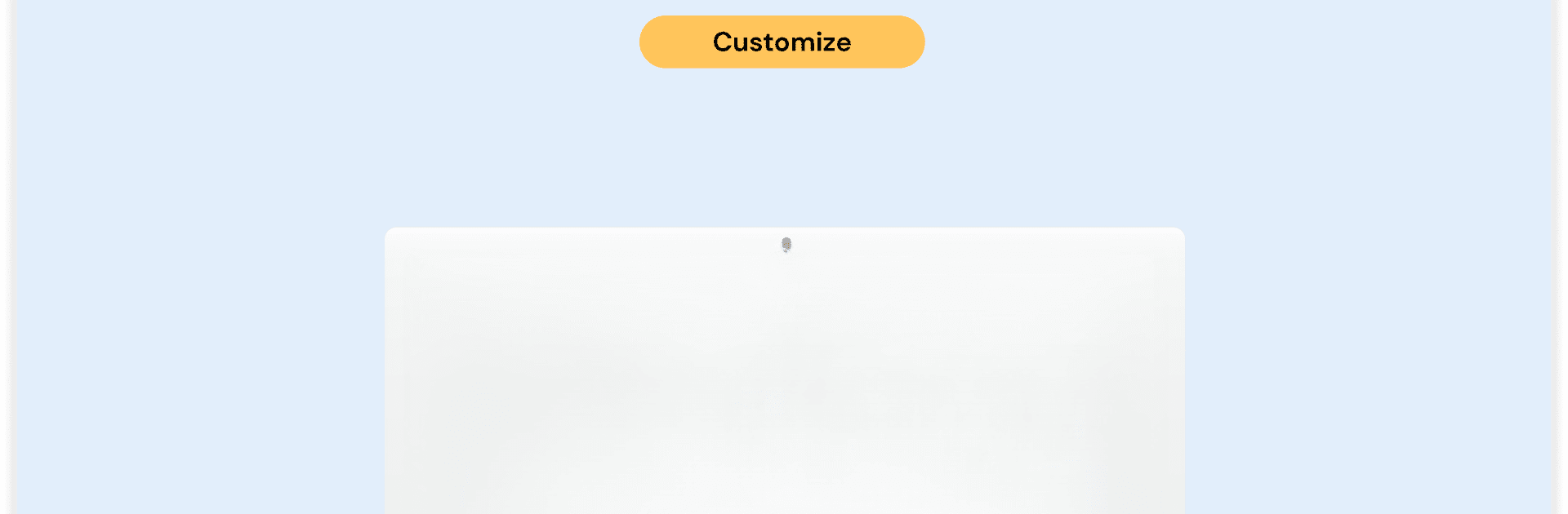Get freedom from your phone’s obvious limitations. Use Waterfox: Privacy Web Browser, made by BrowserWorks, a Communication app on your PC or Mac with BlueStacks, and level up your experience.
About the App
Waterfox: Privacy Web Browser is all about putting you in the driver’s seat when it comes to your online privacy. Built by BrowserWorks, this Communication app ditches the usual tracking nonsense you find in most browsers, so you can surf without feeling like someone’s watching over your shoulder. If you’re looking for a browsing experience that doesn’t snoop on your clicks or clutter things up with stuff you didn’t ask for, Waterfox has you covered.
App Features
-
No Tracking—Ever: Waterfox really means it. There are absolutely no hidden analytics or telemetry running in the background, so your browsing history stays yours.
-
Open Source Foundation: Everything’s out in the open. The code is fully open source, and all those sneaky closed-source add-ons and integrations aren’t welcome here.
-
No Sponsored Content: Forget about those weird sponsored shortcuts or ads popping up by default—Waterfox skips that entirely.
-
Say Goodbye to Censorship: Any code related to censorship (yep, especially the infamous Chinese stuff) has been stripped out for good.
-
Tracker Blocking Built In: Those sites that try to build a profile of who you are? Waterfox blocks online trackers automatically, so companies can’t follow you around the web.
-
Next-Level DNS Privacy: With DNS over Oblivious HTTP, your DNS queries are completely encrypted and hidden—which means less risk of network interference and censorship. It’s a premium-level feature, right out of the box.
-
Customizable Experience: Want to tweak your browsing? You’re free to set how history, cookies, and zoom behave, and add-ons are supported for even more control.
-
Fast and Reliable: Thanks to the Gecko engine (the same tech behind some major open source browsers), pages load quickly and modern web standards just work.
-
No Data Collection: Unlike the competition, Waterfox doesn’t collect metrics or user data in the background—everything stays on your device.
-
Smooth on BlueStacks Too: If you’re using BlueStacks, you’ll find Waterfox runs just as smoothly on your desktop as it does on your phone.
BlueStacks brings your apps to life on a bigger screen—seamless and straightforward.