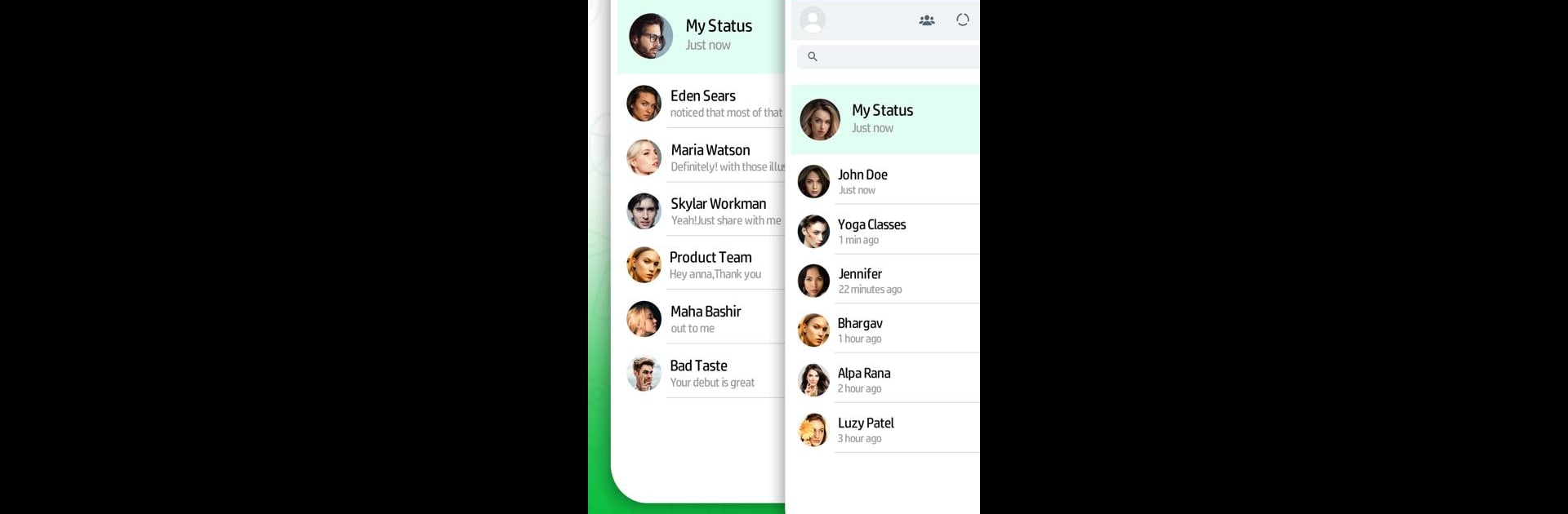What’s better than using Web Scan – Scan & Direct Chat by Simple box? Well, try it on a big screen, on your PC or Mac, with BlueStacks to see the difference.
About the App
Ever wished you could manage two message threads on your phone without all the hassle? Web Scan – Scan & Direct Chat by Simple box makes it possible to keep both your business and personal chats just a tap away. Whether you want to check messages on another device or start a chat without saving someone’s number, this app keeps everything fast, simple, and right in your hand. The whole thing runs super smooth, and getting started is basically just a quick QR scan.
App Features
-
Dual Account Control
Juggle two accounts at once—set up both your business and personal chats on the same device, or mirror your messages on two different devices. No more device swapping. -
Direct Messaging
Want to send a quick text to a number without cluttering up your contacts? Just start a conversation directly, no need to add anyone to your phonebook. -
Status Saver
See a status you like? Download any status image or video straight to your gallery and keep it for whenever you want. -
Message Recovery
Accidentally deleted a message or photo? This feature helps bring back that lost media or conversation, so you don’t lose what matters. -
Text Repeater
Need to repeat a message—like, a lot? Type your text and have it repeated up to 10,000 times, just for fun or emphasis.
Using Web Scan – Scan & Direct Chat on BlueStacks adds a whole new level of convenience, giving you all your messaging tools right from your computer without missing a beat.
Eager to take your app experience to the next level? Start right away by downloading BlueStacks on your PC or Mac.