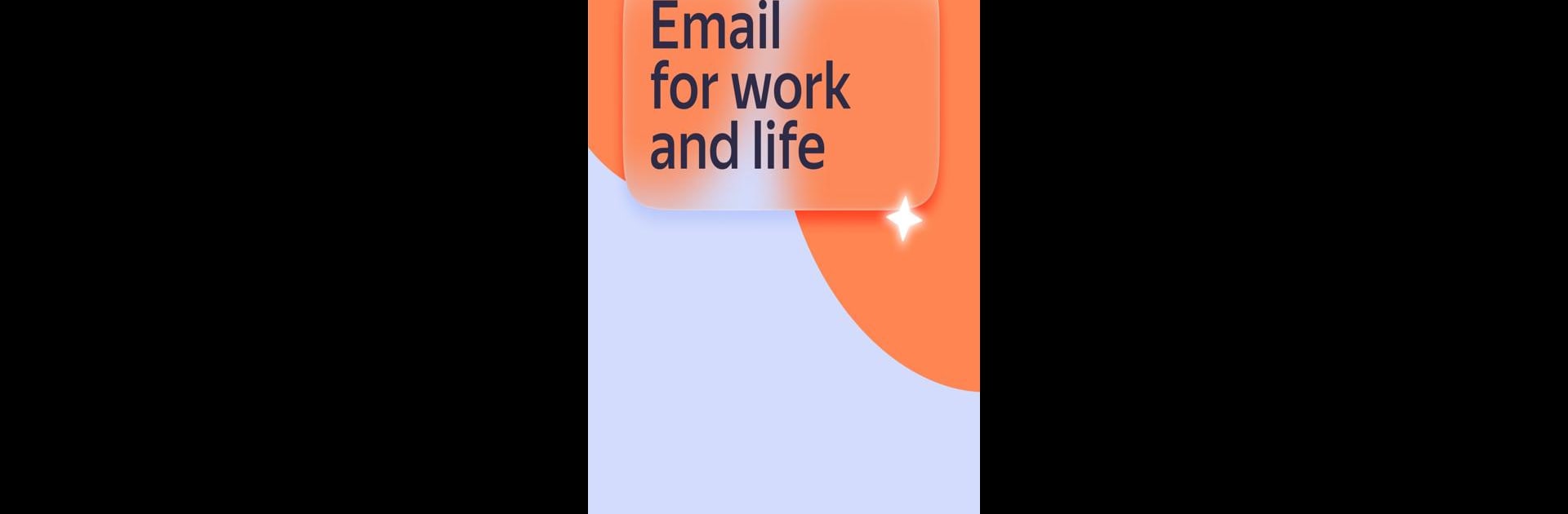Let BlueStacks turn your PC, Mac, or laptop into the perfect home for Yandex Mail, a fun Communication app from Direct Cursus Computer Systems Trading LLC.
About the App
Yandex Mail makes managing your inbox feel simple, whether you’re juggling work deadlines or just keeping up with friends and family. Built for smooth and safe emailing, it’s designed to keep things clutter-free and stress-free. Expect handy tools, easy account switching, and enough smart features to make checking your messages feel way less like a chore.
App Features
-
Unified Inbox, Multiple Accounts
Tired of switching between different mail apps? Yandex Mail pulls in all your accounts—Mail, Outlook, Yahoo, Rambler, iCloud, you name it—so you can see everything from one place, no matter where you’re checking in (even if you’re multitasking on BlueStacks). -
Instant Unsubscribe
Drowning in newsletters or spam? With a couple of taps, you can unsubscribe from all those annoying mailing lists at once, without having to sift through each email or hunt for tiny ‘unsubscribe’ buttons. -
Offline Access
Bad connection? No problem. Keep reading, drafting, or replying to emails even if you’re offline. Your messages will send automatically when you’re back online, making spotty Wi-Fi way less of a hassle. -
Document Scanner Built In
Need to send a signed form or receipt? Snap a picture or scan a document right from the app and attach it directly to your email—no extra apps needed. -
Smart Spam and Security
Stay protected with powerful spam blocking, virus checks, and optional PIN code login. It’s got your back, screening emails so you see more of what matters—without the junk. -
Handy Translation Tools
Dealing with messages in other languages? There’s a built-in translator for both incoming and outgoing emails, so you won’t be left scratching your head over foreign phrases. -
Quick Replies & Voice Features
Listen to emails on the go or shoot out a template response with a single tap—perfect when you’re in a hurry. -
Video Calls and Calendar Integration
Organize meetings with Telemost, making video calls right from the app with no time limits. Plus, sync with Yandex Calendar so everyone gets reminders—no need to bounce between different services. -
Backup & Restore
Mistakenly deleted an important thread? With the premium plan, you can restore your messages and folders from backups—some going back up to six months. -
Your Own Custom Address
Stand out with a unique email address (like yourname@business-design.ru), exclusive to premium users, to make a great impression. -
Cloud Storage Perks
Enjoy 5 GB of free space on Yandex Disk for your files, attachments, and backups. All your data is securely stored in multiple data centers for easy access whenever you need it.
Switch to BlueStacks and make the most of your apps on your PC or Mac.