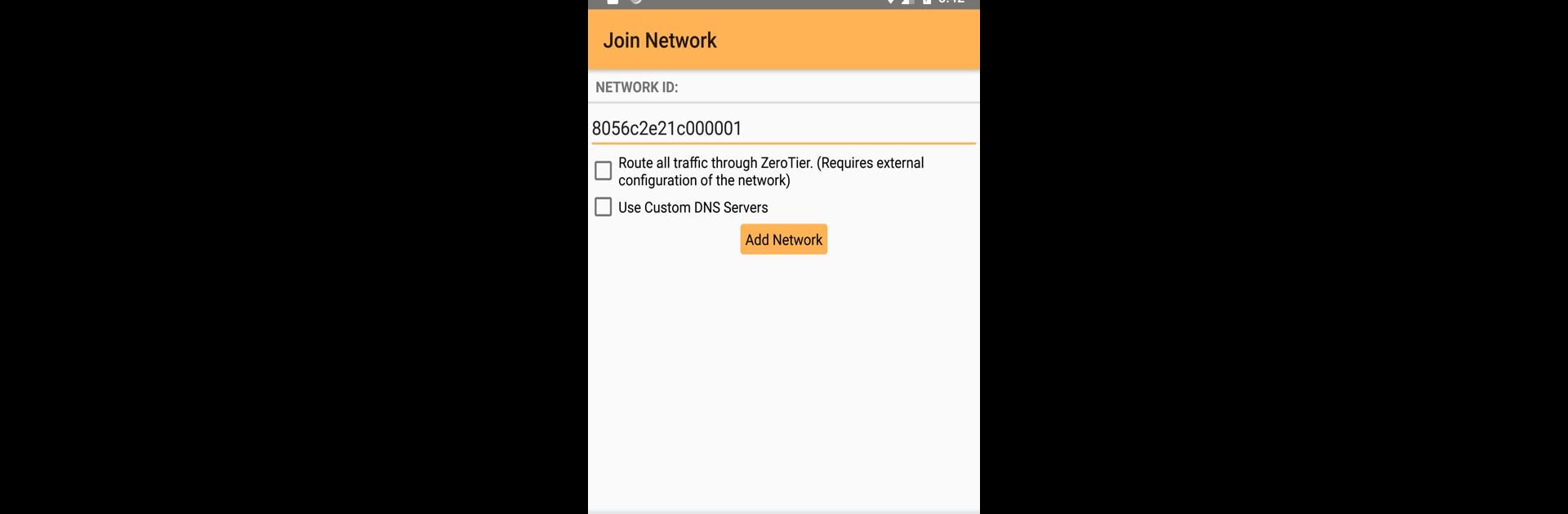Multitask effortlessly on your PC or Mac as you try out ZeroTier One, a Communication app by ZeroTier, Inc. on BlueStacks.
About the App
Managing secure connections on your phone doesn’t have to be complicated or slow. With ZeroTier One, you can easily link your Android device to virtual networks, whether you’re at home, in a café, or halfway across the world. ZeroTier One keeps your connections smooth and reliable, so all your devices can talk to each other just like they’re in the same room.
App Features
-
Instant Network Joining
No hoops to jump through. Just fire up ZeroTier One, and you can quickly hop onto your chosen virtual networks from your Android device, whenever you need. -
Peer-to-Peer Connections
Skip waiting for data to bounce around out in the cloud. This app creates direct, peer-to-peer network links between your devices, so everything stays fast and responsive. -
Flexible VPN Alternative
ZeroTier One isn’t your typical VPN—it’s faster and built for more than just privacy. It’s great for remote work, team projects, or keeping IoT gadgets connected worldwide. -
Works Across Multiple Clouds and Locations
Need to connect between different cloud platforms, offices, or sites? No problem. ZeroTier One makes merging networks from all over easy, even with a mix of providers. -
Designed for Remote Teams
Share files or collaborate with your team no matter where everyone’s located. It’s like having a universal network that keeps everyone in sync. -
IoT Device Support
Got specialized smart devices or sensors? ZeroTier One lets you reach your gear directly, cutting out the hassle and giving you more control. -
Open Source at Its Core
Prefer tech you can trust? ZeroTier One is open source, which means its core engine is always out in the open for anyone to check out.
And if you’re the kind of person who likes having apps on lots of screens, you’ll be glad to know ZeroTier One also works smoothly with BlueStacks, right on your PC.
Big screen. Bigger performance. Use BlueStacks on your PC or Mac to run your favorite apps.