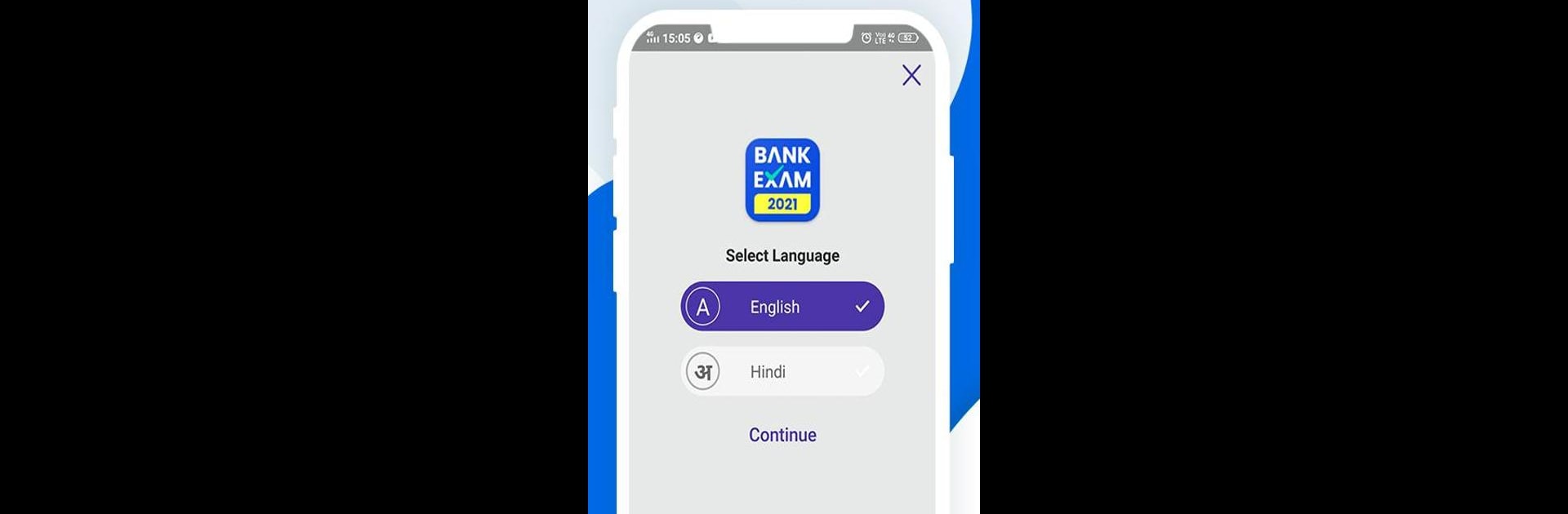Multitask effortlessly on your PC or Mac as you try out Bank Exam Preparation 2021, a Education app by Mukesh Kaushik on BlueStacks.
About the App
If you’re gearing up for one of those big banking exams like IBPS PO, IBPS Clerk, or LIC, Bank Exam Preparation 2021 might make the process a whole lot smoother. Developed by Mukesh Kaushik, this Education app is built for folks who want a no-nonsense way to practice, review, and boost confidence before test day. Whether you’re squeezing in some study time after work or doing a more focused weekend prep, you’ll find a range of tools to match your routine—and all in either Hindi or English, so you can stick to what’s comfortable.
App Features
-
Test Series Without the Price Tag
Get access to a bunch of free test series covering major banking exams, so you can practice as much as you want without worrying about costs. -
Questions by Chapter
Tackle chapterwise MCQ tests to zero in on what you know and spot those tricky spots that need a bit more work. -
Downloadable PDF Notes
Prefer reviewing offline? Grab chapterwise PDF notes to read, mark, or highlight at your own pace. -
Targeted Exam Practice
Find question sets designed to reflect what you’ll actually face in the exams, so you’re practicing with purpose. -
Previous Papers with Solutions
Check out solved papers from previous years—a handy way to see what’s changed and what you should focus on. -
Performance Analysis Tools
Keep an eye on how you’re doing with powerful performance tracking and analysis. The app helps you see weak spots and measure your progress. -
All-India Rank Feature
Curious about how you stack up? Compare your results with other users across India. -
Print, Bookmark, and Share Options
Want to review something on paper or share with a buddy? The app lets you print, bookmark your favorites, or share content easily. -
Daily Tests and Exam Updates
Stay sharp with daily test questions, plus get the latest updates about the exams so you never miss a change. -
Wide Range of Topics
Covers everything you’ll need—Quantitative Aptitude, Logical Reasoning, Verbal Ability, General Awareness, and Computer Knowledge.
By the way, using this app on BlueStacks is a breeze if you prefer studying on a bigger screen.
BlueStacks gives you the much-needed freedom to experience your favorite apps on a bigger screen. Get it now.