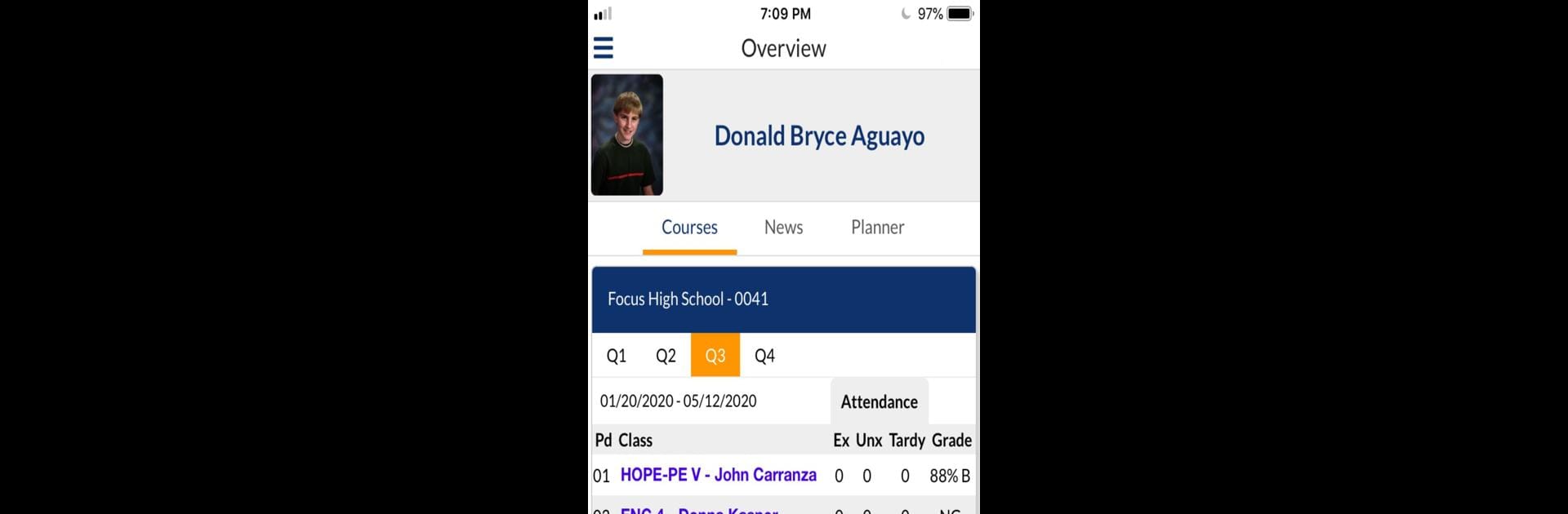Multitask effortlessly on your PC or Mac as you try out BPS Focus, a Education app by Focus School Software LLC on BlueStacks.
About the App
BPS Focus is your go-to companion for keeping tabs on your child’s school life, all in one spot. Whether you’re curious about their grades or want to catch the latest school updates, this app keeps you in the loop without you having to dig through countless emails or websites. If staying organized and informed about what’s happening at school matters to you, this Education app makes it refreshingly simple.
App Features
-
Real-Time Grade Updates
Always know how your child’s doing with instant grade notifications. No more waiting for report cards—see updates as soon as teachers post them. -
Attendance Tracking
Stay on top of attendance records with ease. Whether it’s an excused absence or a missed day, you’ll have the details at your fingertips. -
Upcoming Assignments & Test Scores
Get quick reminders about what’s coming up, from homework to big tests. It’s a handy way to help students stay prepared (or remind them if they need a nudge). -
School News Feed
Browse your school’s latest Facebook posts, tweets, and RSS updates—all gathered in one convenient feed. You won’t miss important events or fun activities again. -
Easy Access to Key Services
Need to manage lunch payments, check bus routes, or sign up for extracurriculars? The app links you straight to the tools and info you need.
You can even check it out on BlueStacks for a bigger, easy-to-navigate view if you prefer using your computer. BPS Focus, by Focus School Software LLC, puts your child’s school life in your hands—no stress, no fuss.
Eager to take your app experience to the next level? Start right away by downloading BlueStacks on your PC or Mac.