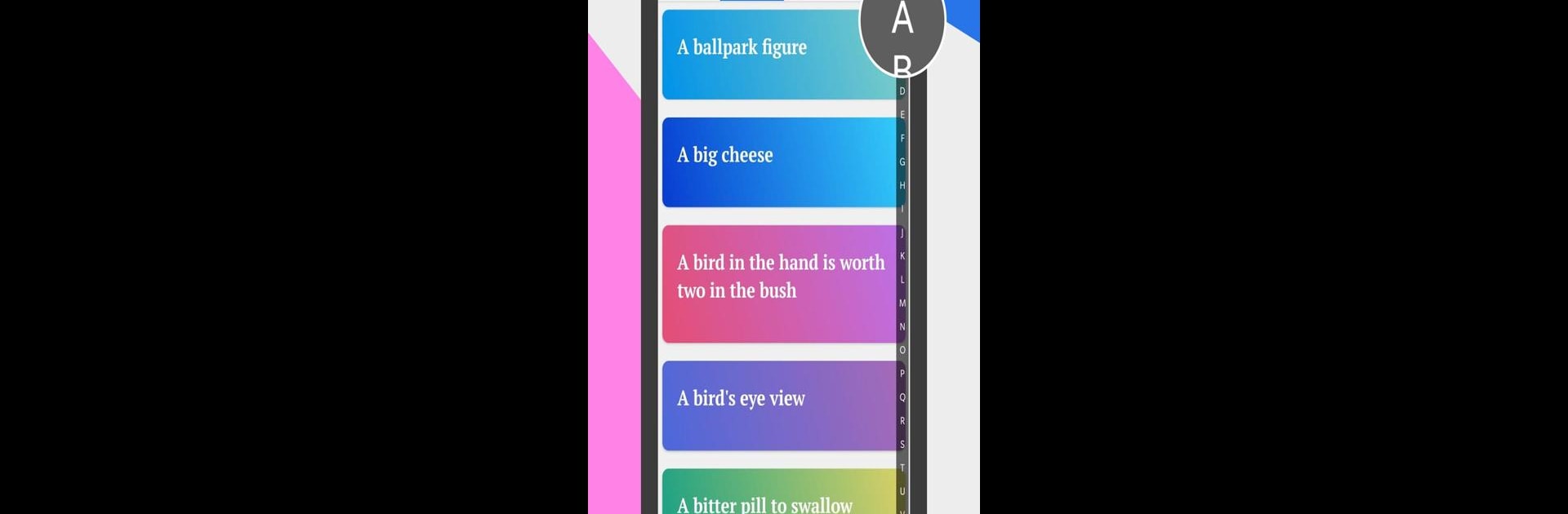Let BlueStacks turn your PC, Mac, or laptop into the perfect home for Idioms and Phrases – Learn English Idioms, a fun Education app from Vocabulary Builder – Word of the Day – Helium Apps.
About the App
Ever feel like English expressions sometimes just don’t make sense? Idioms and Phrases – Learn English Idioms is here to help you crack the code. Whether you’re prepping for a big exam or just curious about everyday sayings, this app brings you a steady stream of new idioms with simple explanations and real examples. It’s the Education genre made fun, serving up bite-sized learning that fits into any part of your day.
App Features
-
Daily Fresh Idioms
Get a new English idiom or phrase every day—each one carefully picked to be useful, interesting, or maybe even a little quirky. -
Explore an Idiom Bank A–Z
Scrolling through? The idiom bank is organized alphabetically, so it’s easy to browse or look up anything you’ve heard before. -
Bookmark Your Favorites
Found a saying that makes you chuckle? Or one you want to remember for an upcoming test? Just tap to save it, and it’ll be waiting when you want to review. -
Easy-to-Understand Definitions
No complicated dictionary speak here—every idiom comes with a clear, straightforward explanation. -
Real-Life Usage Examples
Each entry includes a sample sentence, so you’ll see how these phrases actually show up in conversation or on your exams. -
Exam Prep Support
Studying for GRE, IELTS, SAT, SSC CGL, TOEFL, CAT and more? The app focuses on idioms that’ll help you express yourself well in written and spoken English. -
Seamless Use on BlueStacks
If you’re using BlueStacks, you can comfortably learn and review idioms on a bigger screen too.
Idioms and Phrases – Learn English Idioms by Vocabulary Builder – Word of the Day – Helium Apps makes growing your vocabulary feel almost effortless—one handy phrase at a time.
Eager to take your app experience to the next level? Start right away by downloading BlueStacks on your PC or Mac.