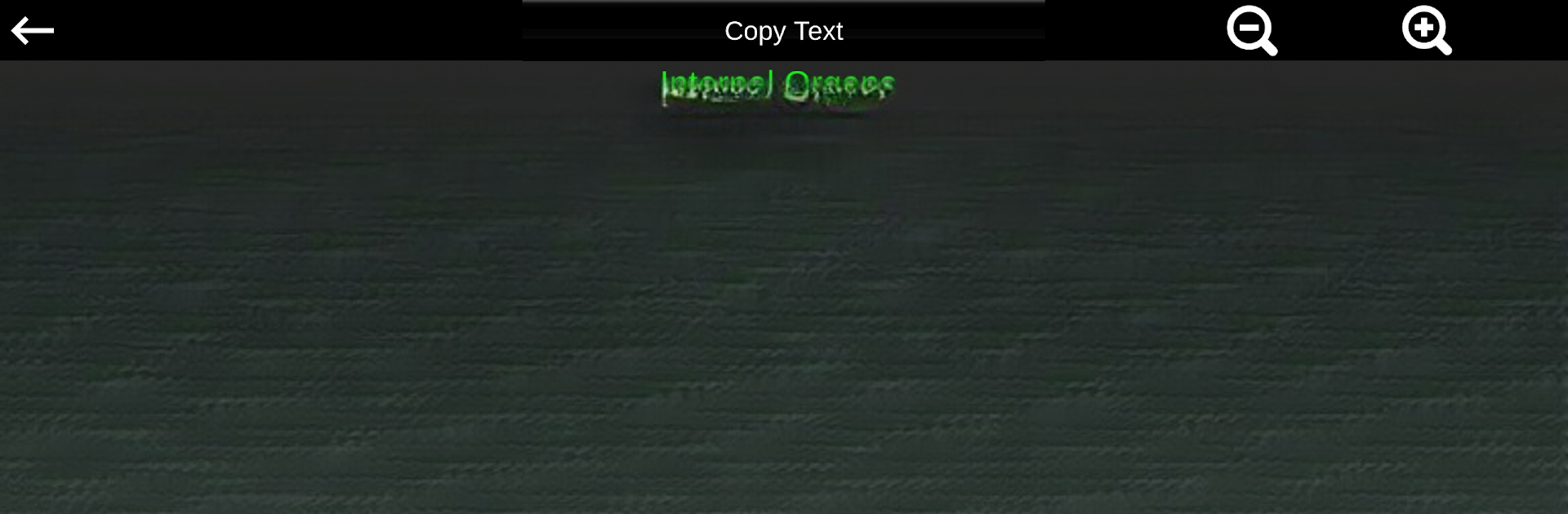What’s better than using Internal Organs in 3D (Anatomy) by Ing. Victor Michel Gonzalez Galvan? Well, try it on a big screen, on your PC or Mac, with BlueStacks to see the difference.
About the App
Curious about what’s going on inside your body? Internal Organs in 3D (Anatomy) lets you see the human body’s organs in a way that’s easy to explore and surprisingly fun. Created by Ing. Victor Michel Gonzalez Galvan, this Education app is perfect for students, biology fans, or anyone who just wants to get a better look at what makes us tick. Whether you’re brushing up for a test or just want to impress your friends, this app puts tons of detailed anatomical info right at your fingertips.
App Features
-
3D Organ Models
Check out lifelike models of major human organs—heart, lungs, brain, digestive and reproductive systems, and more—all in full color and easy to identify. -
Tap for Details
Tap on any organ to instantly see in-depth explanations and facts. It’s a quick way to understand what each organ does without flipping through a textbook. -
Easy Zoom and Rotation
Spin organs around or zoom in for a close look. Want to see the kidney from a different angle? Just move your fingers and it’s done. -
Male & Female Anatomy
See anatomical differences—switch between male and female versions to compare organs side by side. -
Multilingual Options
Choose from English, Spanish, French, or Portuguese. Super handy if you’re studying in a bilingual class or just want to learn anatomical terms in a new language. -
Customizable Info Display
Hide or show detailed information as you wish. Focus on visuals or keep the facts front and center—it’s up to you. -
Works Great on BlueStacks
If you prefer a bigger screen, you can use BlueStacks for a crisp, interactive experience on your desktop. -
Useful for All Levels
Whether you’re in grade school, college, or just a lifelong learner, this app’s organized and colorful format makes things simple for everyone. -
Regular Free Updates
New features and improvements come straight to you, no extra effort needed.
BlueStacks gives you the much-needed freedom to experience your favorite apps on a bigger screen. Get it now.