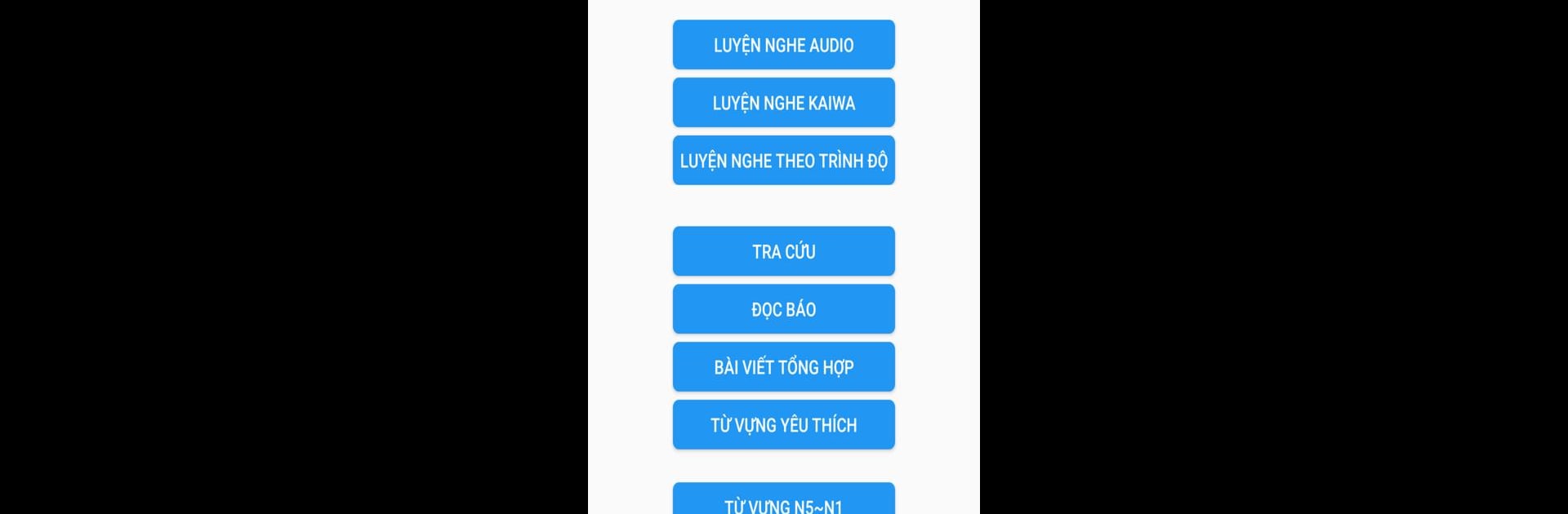Multitask effortlessly on your PC or Mac as you try out Luyện nghe tiếng Nhật N5~N1 (JListen), a Education app by DuyPT on BlueStacks.
So, JListen is built for anyone trying to get better at Japanese listening, from the absolute beginner level (N5) up through the advanced stuff (N1). It’s kind of cool because it’s not just one giant bundle of audio files thrown at you; there’s a bunch of organized listening practice pulled straight from well-known textbooks, plus conversations and these shadowing practices that actually help with pronunciation and speaking flow. The app doesn’t just toss out audio and leave you guessing—there’s this handy tool right inside each lesson for looking up words and even checking grammar points or kanji, which makes things feel a lot less overwhelming.
What stands out is how much you can do without jumping between tabs or outside sites. Everything’s in one place, including a multi-dictionary feature for vocabulary, grammar, common sentence patterns—feels like someone thought through what learners actually juggle day to day. And for folks just starting out, there’s specific training for both hiragana and katakana. Running it on a PC with BlueStacks is smooth, especially since the bigger screen makes reviewing transcripts and using the lookup features easier. With all the listening levels and support to double-check stuff in real time, it’s set up so practicing Japanese actually fits without becoming a headache to manage.
Ready to experience Luyện nghe tiếng Nhật N5~N1 (JListen) on a bigger screen, in all its glory? Download BlueStacks now.