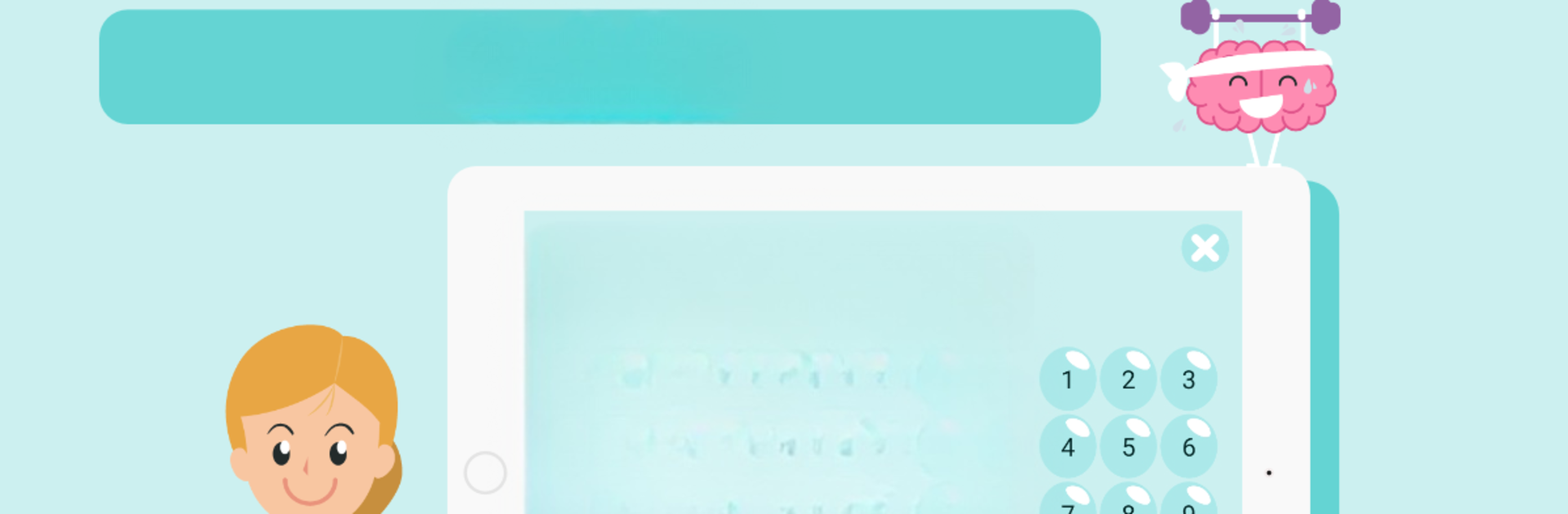Let BlueStacks turn your PC, Mac, or laptop into the perfect home for Joe, brain trainer, a fun Education app from DYNSEO APPS.
About the App
Looking for a fun way to keep your mind sharp? Joe, brain trainer by DYNSEO APPS brings a playful twist to brain training, combining clever games and quizzes with a personal touch. Whether you’re brushing up on general knowledge or just want to stretch your memory muscles, this app turns learning into a lively daily habit. Perfect for kids and adults alike, Joe, brain trainer invites you to challenge yourself—or even your friends and family—for a bit of friendly competition.
App Features
-
Wide Variety of Brain Games
With 24 unique games, you can test everything from your memory and attention span to your thinking speed. There’s something for everyone—music recognition, event ordering, and even a little literary exploration. -
Solo or Duo Play
Whether you enjoy flying solo or prefer some company, Joe, brain trainer lets you play alone or square off with someone else. Share a laugh or a challenge, even if you’re not in the same room. -
Progress Tracking
Built-in statistics give you an easy way to see where you’re improving. Take a peek at your achievements and set new personal goals whenever you like. -
Monthly Game Updates
The fun keeps coming, with fresh games and new challenges added regularly. It’s tough to get bored when there’s always something new to try. -
No WiFi Needed
Many games work offline, so you can keep playing, learning, and having fun even without an internet connection—ideal for travel or just taking a break from the web. -
Backed by Science
The program’s design is grounded in cognitive research and is currently being put to the test in a well-respected clinical setting. -
Recognized for Excellence
Joe, brain trainer has picked up several awards, highlighting its quality and innovation in the Education genre. -
Seamless Stats Syncing
Review your progress and challenges conveniently from anywhere, especially if you’re trying out Joe, brain trainer with BlueStacks on your computer.
Switch to BlueStacks and make the most of your apps on your PC or Mac.