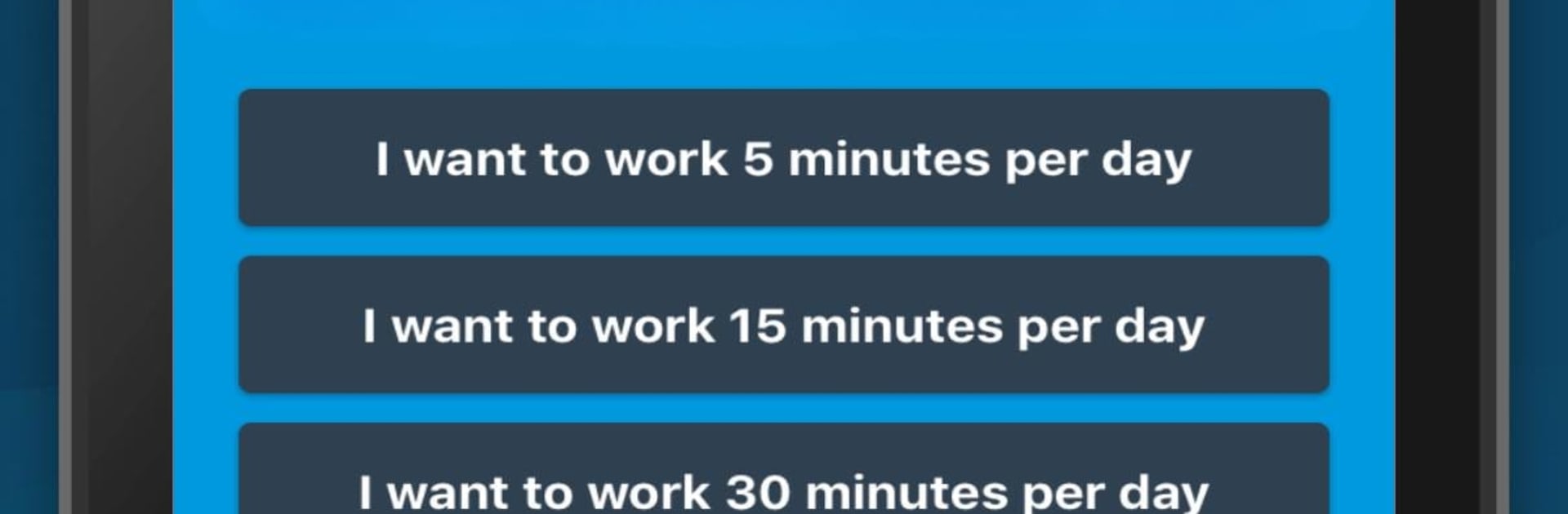What’s better than using Learn Arabic with the Quran – Quran Progress by Quran Progress? Well, try it on a big screen, on your PC or Mac, with BlueStacks to see the difference.
So Quran Progress is a language app that’s actually focused on the words and phrases right out of the Quran, which makes it feel super relevant if someone’s looking to really understand what they’re reading or reciting. It’s not just random vocab either – it gets right to the words that pop up again and again, so even a quick session feels like it’s adding up fast. The whole thing is built to be pretty low-pressure; it suggests just a few minutes a day, so it’s not overwhelming or intense, and the lessons don’t drag on.
There’s this virtual coach that gently guides you, so you’re not just clicking through endless flashcards without direction. It mixes up activities—sometimes it’s matching, sometimes quizzes, sometimes there are guessing games—so it’s not monotonous. And spaced repetition is baked in, so words you’ve been struggling with come back at just the right moment. Everything’s geared toward memory and actual understanding, not just memorizing for a day. People who care about the Medina book series will notice those vocab lists are in there, which is a nice touch. Using it on something like BlueStacks on a bigger screen, it’s easier to move through the exercises and keep track of progress, but overall it just feels like a straightforward way to make Quranic Arabic less mysterious, especially for anyone who’s wanted that extra comprehension without sitting down for hours and hours.
BlueStacks gives you the much-needed freedom to experience your favorite apps on a bigger screen. Get it now.