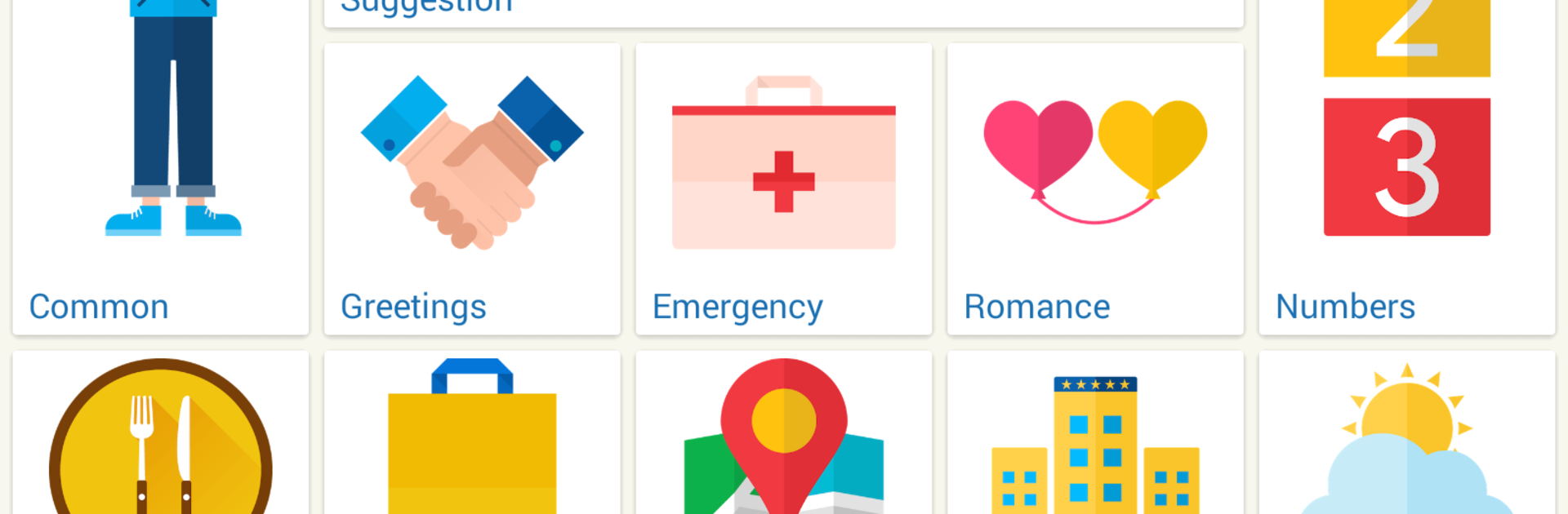Upgrade your experience. Try Learn French Phrases | French Translator, the fantastic Education app from Bravolol – Language Learning, from the comfort of your laptop, PC, or Mac, only on BlueStacks.
Learn French Phrases | French Translator feels like a straight-up pocket phrasebook that talks back. It opens to tidy categories for travel and daily stuff, then it is just tap a line and hear a clear native recording. There is a little turtle button that slows the audio when the normal speed feels too quick, which is great for tricky words and those sneaky liaison sounds. The built-in recorder lets a user say the phrase, play it back, and compare to the native clip, so it becomes a simple loop of listen, repeat, and fix the bits that sound off. It runs offline, which matters if someone is trying to order lunch or ask directions without roaming data, and the search bar finds phrases fast by typing a few letters. Font size can be bumped up, so it is easy to read on the go.
On a PC with BlueStacks, it is surprisingly comfy. The bigger screen makes browsing categories easier, the keyboard helps with quick searches, and a decent mic makes the voice practice feel more accurate. It is not a full course, more like a well organized cheat sheet with audio, but that is the charm. If a word refuses to come out right, tapping the speaker and letting the app talk for a second to a waiter or a clerk actually does the job. Simple, useful, no fluff.
Ready to experience Learn French Phrases | French Translator on a bigger screen, in all its glory? Download BlueStacks now.