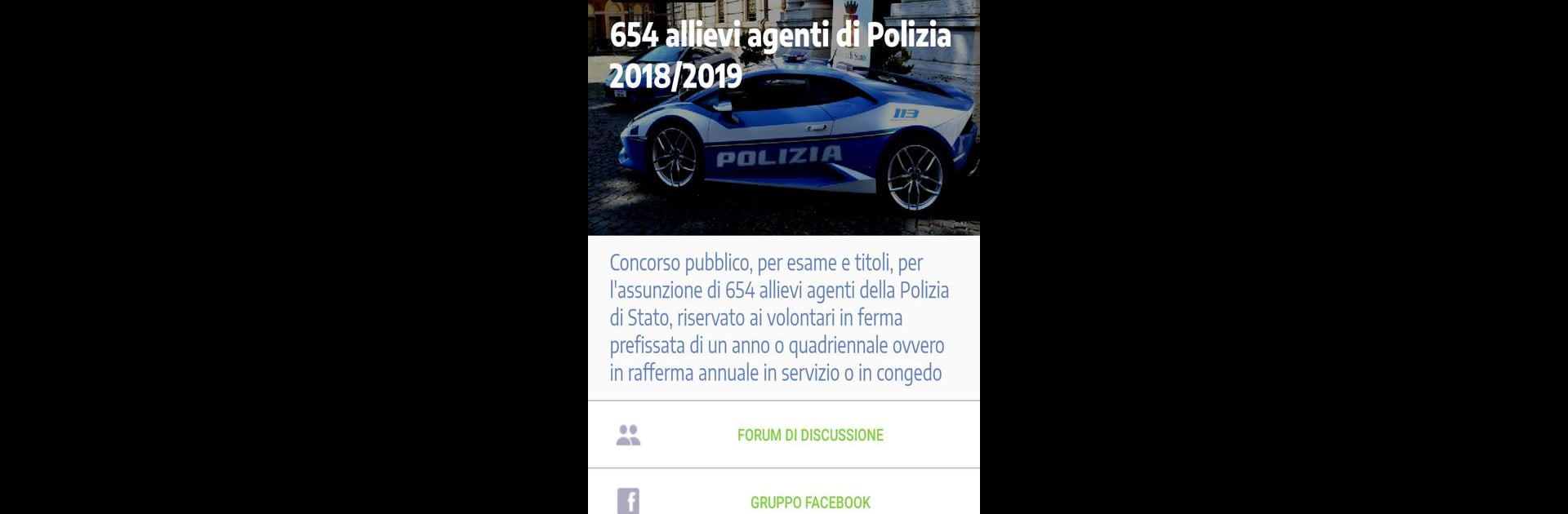Upgrade your experience. Try Mininterno Concorsi, the fantastic Education app from Edena Software, from the comfort of your laptop, PC, or Mac, only on BlueStacks.
About the App
Preparing for Italian public competitions can feel overwhelming, but Mininterno Concorsi makes it a lot more manageable. Created by Edena Software, this education app packs a ton of practice materials and smart study tools into one place. Whether you’re a first-timer or a seasoned test-taker looking to sharpen your skills, you’ll find quizzes, real test simulations, and tons of up-to-date info right at your fingertips.
App Features
-
Free Practice, Always
Jump into millions of multiple-choice questions without paying a cent. Practice as much as you want—no subscriptions or surprise fees here. -
Offline Access
No Wi-Fi? No problem. Download quizzes and work through them wherever you are, whether you’re on a train or stuck in a slow-moving line. -
Instant Access to Competition Databases
All the latest question databases for public competitions are quickly updated, so you’re never stuck with old material. -
Flexible Study Modes
Try different ways to learn—timed exams for the real deal, relaxed reading mode to absorb questions, or customize your own sessions to target specific topics. -
Smart Progress Tracking
The app keeps tabs on your toughest questions and helps you see what’s easy, what needs work, and exactly where you stand thanks to detailed stats that update as you go. -
Review and Feedback
Go back over your mistakes after each quiz, and get helpful explanations for most recent tests, making those tricky questions a bit less mysterious. -
Printable Options
Prefer good old paper? Print quizzes in various layouts—perfect for offline study or if you just like scribbling notes. -
Real-Time Competition Updates
Check out the competition notices section to stay in the loop with all the latest public competitions as soon as they’re announced. -
School Competitions Included
Special sections cover exams for teachers and school principals, along with other official competition question banks. -
Sync with Windows Software
If you’re using the Mininterno platform on your PC, your progress syncs up seamlessly, especially handy if you’re running BlueStacks to keep things in one place. -
Wide Device Support
Works smoothly on any Android 5.0+ device, so you can study just about anywhere.
Mininterno Concorsi is all about making exam prep straightforward, reliable, and just a bit less stressful.
Switch to BlueStacks and make the most of your apps on your PC or Mac.