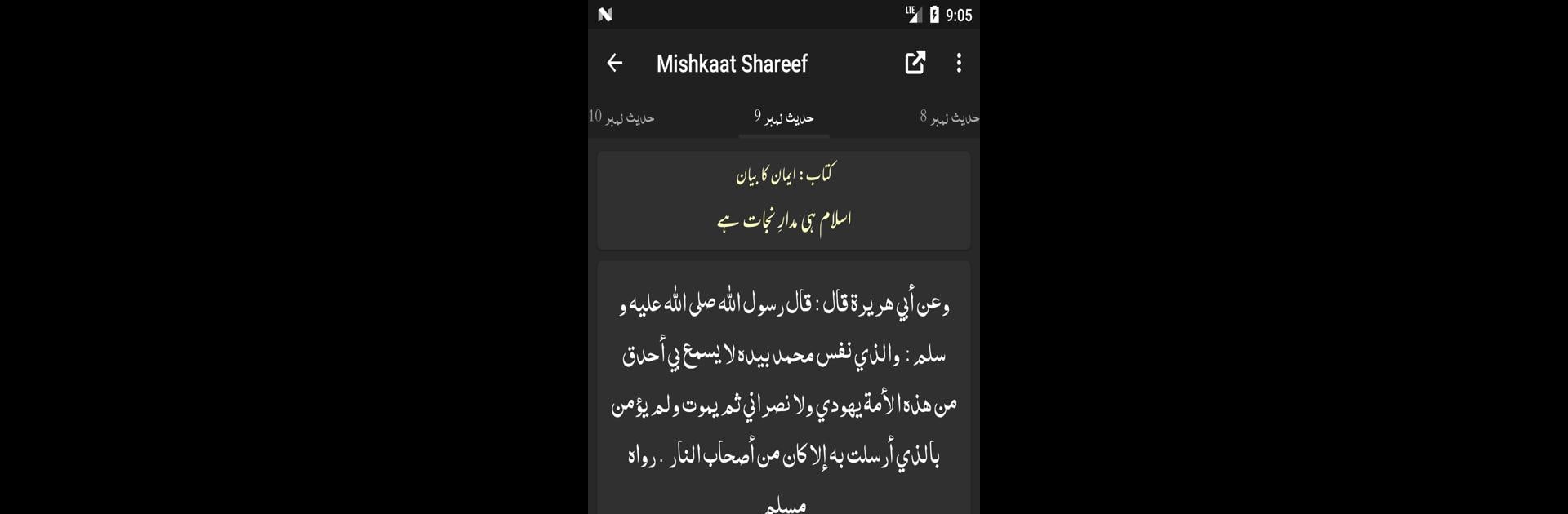Why limit yourself to your small screen on the phone? Run Mishkaat Shareef – Mishkaat ul Masabih – Urdu, an app by UsmanPervez, best experienced on your PC or Mac with BlueStacks, the world’s #1 Android emulator.
About the App
Curious about the teachings and wisdom found in Mishkaat ul Masabih? Mishkaat Shareef – Mishkaat ul Masabih – Urdu, developed by UsmanPervez, makes it easy to explore this classic hadith collection with detailed Urdu translation and explanations. Whether you’re diving deep into Islamic studies or just want a trustworthy resource to reference whenever questions pop up, this app brings a ton of helpful features right to your fingertips.
App Features
-
Full Urdu Translation & Sharh
Access the complete Arabic text of Mishkaat Shareef, paired with comprehensive Urdu translation and commentary by renowned scholars. -
Smart Search
Looking for a particular hadith or topic? The advanced search in Urdu ensures you’ll find what you need without any hassle. -
Personalized Reading Experience
Pick from multiple Arabic and Urdu fonts, adjust font sizes, and play around with colors to match your reading style. Prefer eye-friendly options? Dark and night themes are built-in for comfortable reading, even late at night. -
Bookmark & Progress Tracking
Save as many bookmarks as you want—if you’re working through the content in stages, you’ll always return right where you left off. -
Quick Sharing
Found a hadith you want to share with friends or family? Copy or share with just a couple of taps, thanks to versatile sharing tools. -
Flexible Display
Easily hide or show Arabic text or translations whenever you like, so you can focus on exactly what matters to you. -
Efficient Navigation
Jump straight to any hadith quickly, no endless scrolling or confusion.
Fans of education apps like this can even enjoy Mishkaat Shareef – Mishkaat ul Masabih – Urdu on their computers using BlueStacks. It’s a practical way to read, search, and study, especially during longer sessions.
From students to curious readers, this app aims to support anyone interested in authentic Islamic knowledge—Islam, Hadith, and more—without unnecessary fuss.
BlueStacks gives you the much-needed freedom to experience your favorite apps on a bigger screen. Get it now.