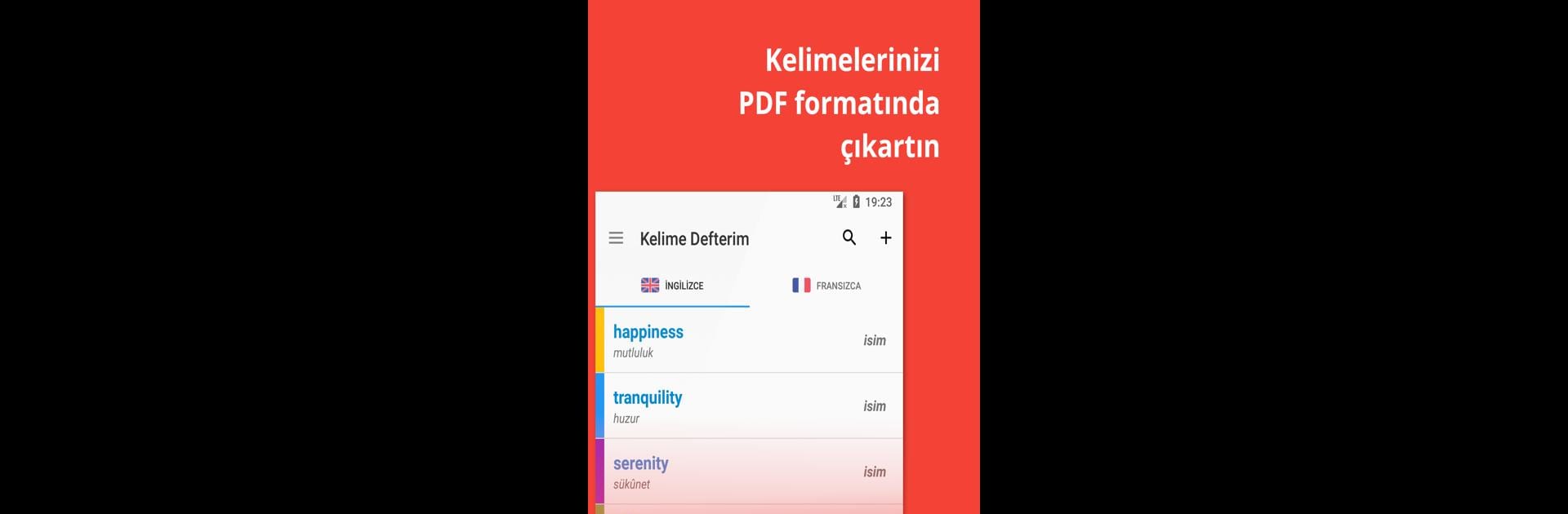Why limit yourself to your small screen on the phone? Run Kelime Defterim, an app by Erdem Kalyoncu, best experienced on your PC or Mac with BlueStacks, the world’s #1 Android emulator.
About the App
Looking for a simple way to remember all those new words you run into while learning a language? Kelime Defterim has your back. This handy app is like having your own digital notebook—a place to save, organize, and review every interesting term or tricky phrase that you don’t want to forget. Whether you’re a language learner, a vocabulary nerd, or someone who loves jotting down neat words, this education app from Erdem Kalyoncu keeps your word list just a tap away.
App Features
-
Clean, Easy-to-Use Interface
No clutter or confusion here. Finding your way around and adding new words is a breeze, whether you’ve just learned a phrase or want to look something up. -
Unlimited Word Entries
Add as many words or phrases as you want—there’s no cap. Vocabulary is endless, so your app should be too! -
Personal Word Lists
Group your words any way you like. Maybe you want one list for travel phrases and another for exam vocab? It’s all possible. -
Color Coding for Words
Need to mark tricky words, favorites, or just want to add some color? Assign colors to your entries to make your lists easier to scan. -
Practice Mode
Test yourself on your own words. The built-in practice feature helps you review and actually remember those words. -
Custom Daily Reminders
Set a daily notification for review. Pick a time that works—before breakfast, after class, whenever you’re most likely to check your phone. -
Backup and Restore
Worried about losing your carefully built lists? Back everything up and restore your collection whenever you need. -
Print or Export Word Documents
If you like to have a paper copy (or want to keep a file just in case), you can turn your word lists into documents with just a tap.
Running Kelime Defterim on BlueStacks makes organizing your vocabulary even more comfortable, giving you more room to manage and view your words.
Switch to BlueStacks and make the most of your apps on your PC or Mac.