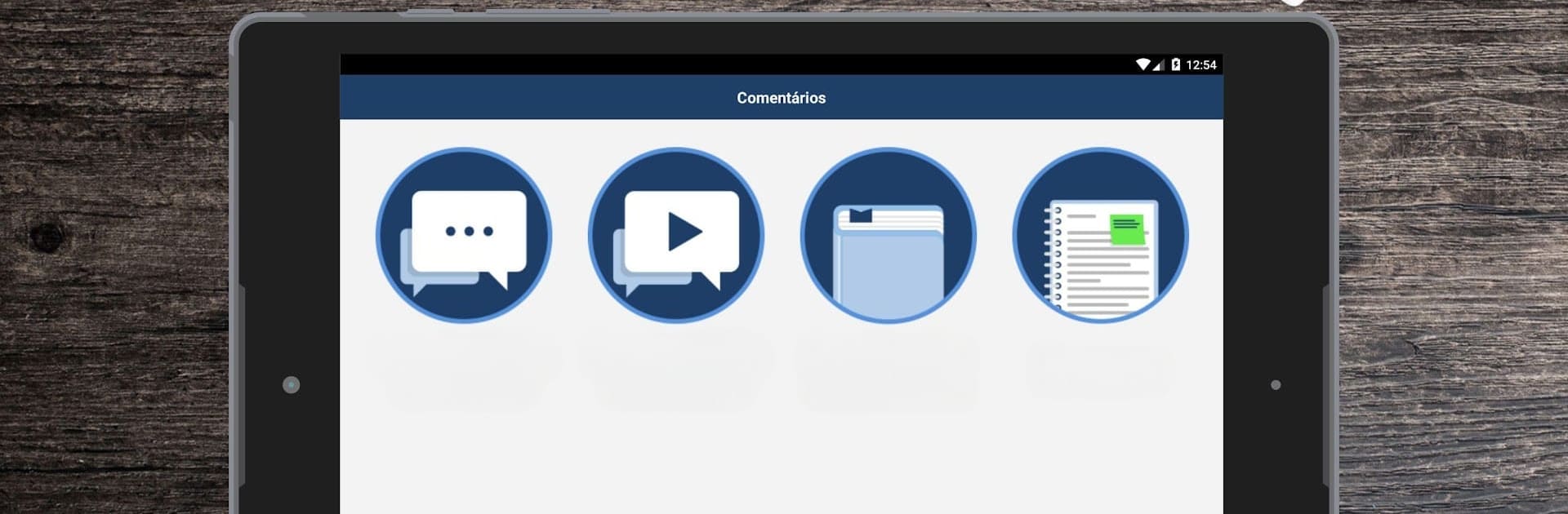Why limit yourself to your small screen on the phone? Run OAB de Bolso – Provas e Aulas, an app by Aplicativos de Bolso, best experienced on your PC or Mac with BlueStacks, the world’s #1 Android emulator.
About the App
OAB de Bolso – Provas e Aulas puts a full study toolkit for the Brazilian Bar Exam right in your pocket. Open it for quick law lookups, past questions with commentary, bite-size summaries, and video classes whenever you’ve got a few minutes. Prefer reviewing on a bigger screen at home? It works nicely through BlueStacks too.
App Features
- Past Questions, Organized: Practice with questions from previous OAB exams, filtered by subject, topic, or even by a specific article of law—each with clear, commented solutions.
- Smart Simulados: Build mock exams or generate quick random sets to keep sharp. Difficulty labels help you focus on what matters most.
- Daily Study Boost: Get short, practical tips on the most tested topics, plus questions, laws, and summaries to keep your routine consistent.
- Video Classes and Live Tips: Watch on-demand lessons and join live sessions tailored to OAB prep when the exam is getting close.
- Complete Digital Vade Mecum: Search the legislation that’s already been charged on the exam and jump straight to the article tied to a question.
- Premium Study Packs: Unlock detailed written commentaries and video explanations by the Espaço Jurídico Cursos team, plus exclusives like Top 3, Revisaço, and Top 10 artigos.
- Second Phase Support: Study with Modelos de Peça and Quadros Sinóticos that map out laws and core concepts you’ll need.
- Progress Tracking: Follow your performance with stats and charts by subject, topic, and simulated exam.
- News & Updates: Stay current with OAB exam news and changes in the Vade Mecum so you’re never studying outdated material.
Eager to take your app experience to the next level? Start right away by downloading BlueStacks on your PC or Mac.