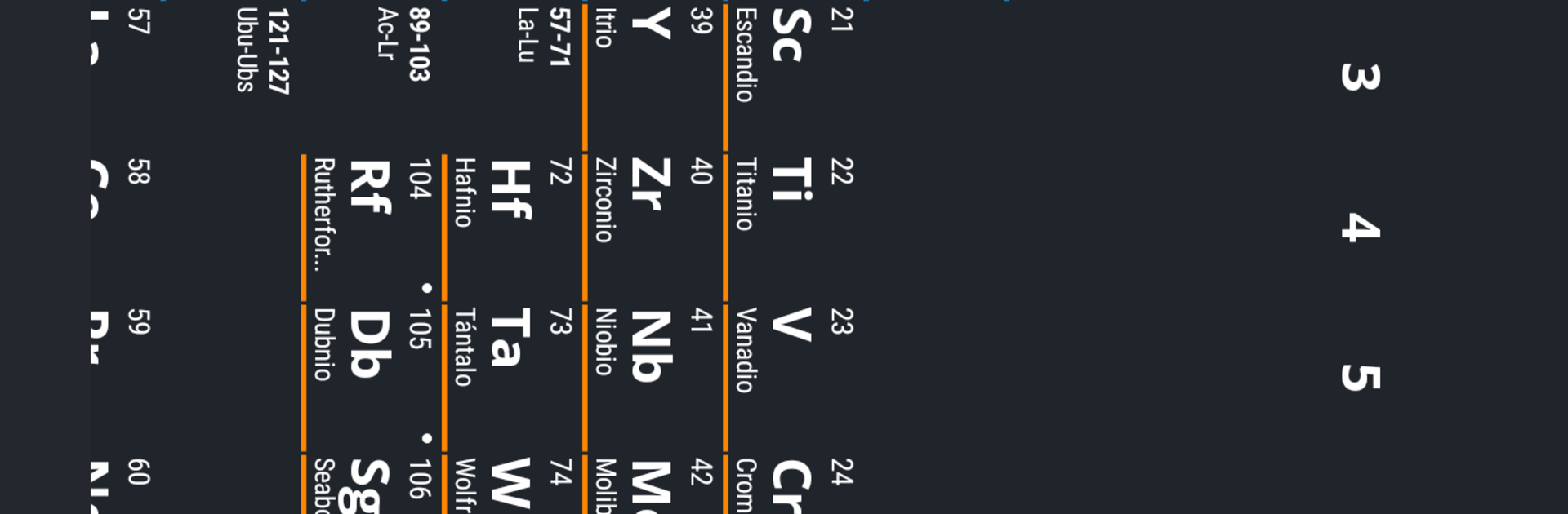Why limit yourself to your small screen on the phone? Run Periodic Table 2025 PRO, an app by www.chernykh.tech, best experienced on your PC or Mac with BlueStacks, the world’s #1 Android emulator.
About the App
Ever found yourself forgetting the symbol for Bismuth or wondering who discovered Sulfur? Periodic Table 2025 PRO is like having a pocket-sized chemistry expert on standby, ready to answer your trickiest questions. Designed with students, science lovers, and even curious minds in mind, this app brings the entire periodic table and tons of useful chemistry info right to your fingertips.
App Features
-
Interactive Periodic Table
Tap, scroll, and zoom through a well-organized table that puts atomic numbers, element symbols, and other core facts front and center. Explore trends and relationships with just a few taps. -
Detailed Element Profiles
Want to know an element’s melting point, atomic mass, or maybe what Argon looks like? It’s all here — plus details like when and where elements were discovered. -
Advanced Search & Filters
Quickly look up elements or properties using improved filters and fast search options. Handy when you’re prepping for a quiz or just caught up in a chemistry rabbit hole. -
Chemistry Toolkit
Dive into extras like a built-in chemical dictionary, atomic mass calculator, and a database of over 3200 isotopes. Planning an experiment or need to check a reaction? The app’s got you covered. -
Favorite & Quick Access
Tag your go-to elements or properties for one-tap access. No more endless scrolling when you need Bohr’s model or the CAS number for Rubidium. -
Vast Property Database
Beyond the basics, get info on specific heat capacity, Young’s modulus, Mohs hardness, and even fun stuff like half-lives and radioactivity for various isotopes. -
Element Notes
Jot down your own notes for each element. Useful for study reminders or chemistry class tidbits you want to hang onto. -
Chemical Reactions Reference
Browse through a collection of documented chemical reactions, perfect for research or study support. -
Optimized for Education
Built by www.chernykh.tech, the interface feels made for curious learners in the Education genre. If you’re running experiments or brushing up for tests using BlueStacks, navigation stays smooth and info is never more than a few clicks away.
Switch to BlueStacks and make the most of your apps on your PC or Mac.