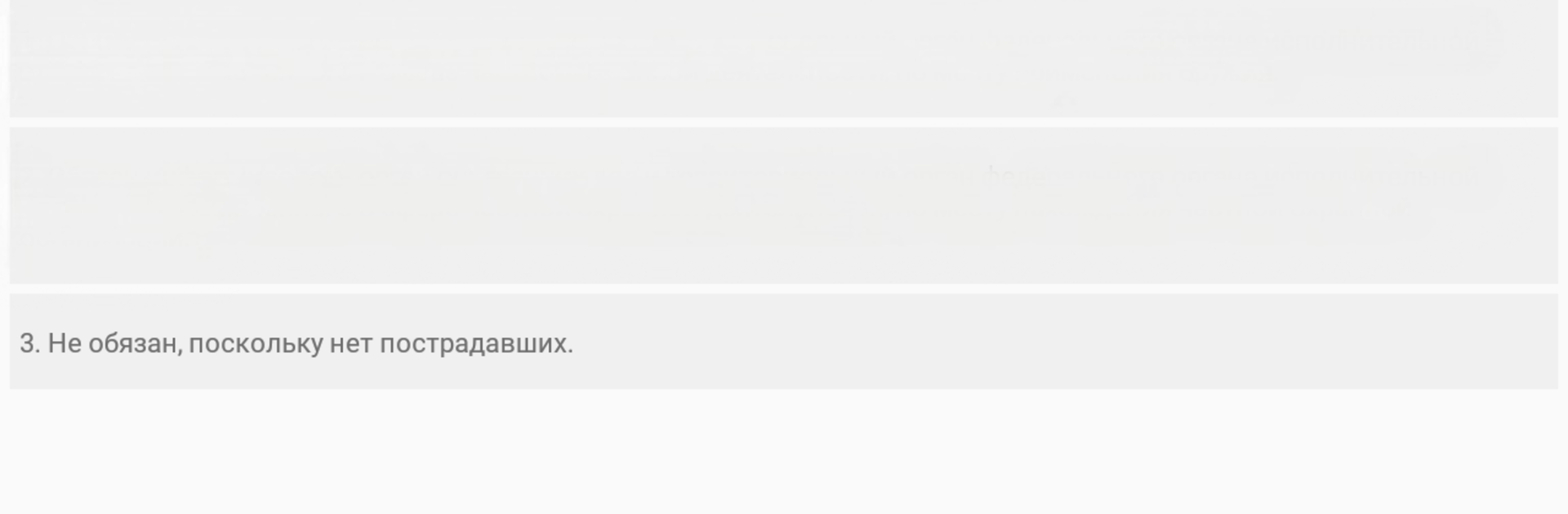Upgrade your experience. Try Тестирование частной охраны, the fantastic Education app from Понасенков Виталий, from the comfort of your laptop, PC, or Mac, only on BlueStacks.
About the App
If you’re prepping for private security certification in Russia, Тестирование частной охраны is here to help get you exam-ready without the usual stress. Whether you’re aiming for the 4th, 5th, or 6th rank, this straightforward app makes exam practice much less daunting. You’ll get clear, well-organized practice for each level, so you know exactly where you stand—plus some nifty ways to track your progress. Perfect for brushing up at home, at work, or anywhere in between.
App Features
-
Level-specific Testing
Practice with questions tailored to the 4th, 5th, or 6th security guard categories—no more guessing which materials matter for your rank. -
Learning Mode
Take it slow and review all questions for your selected level, one step at a time. It’s handy if you want a more relaxed learning pace. -
Marathon Mode
Looking for a challenge? Build your own test with as many questions as you want and see how far you get. -
Topic-based Practice
Focus on just the topics you need to brush up on—pick categories and drill down on specifics that matter most for your exam. -
Mistake Review
Make a slip-up? Save tricky questions and work through your common pitfalls until you really nail them. -
Favorites List
Flag questions that you want to come back to, and run through your personalized list when you need a targeted session. -
Browse and Search Questions
Easily filter and search through the full bank of 330 up-to-date questions, organized by category and theme. -
Current Legislation Links
Got doubts about the law? Access references to the latest regulations so you’re always learning the most relevant info. -
Personal Notes
Add quick notes to any question—great for reminders, mnemonics, or just jotting down what tripped you up. -
Performance Stats
See your strengths and weaknesses at a glance with simple charts and a history of your testing. -
Offline Access
No internet? No problem. All features work beautifully without a network connection.
If you like studying on your computer, running the app with BlueStacks is a smooth option—especially if you prefer bigger screens or using a keyboard.
BlueStacks gives you the much-needed freedom to experience your favorite apps on a bigger screen. Get it now.