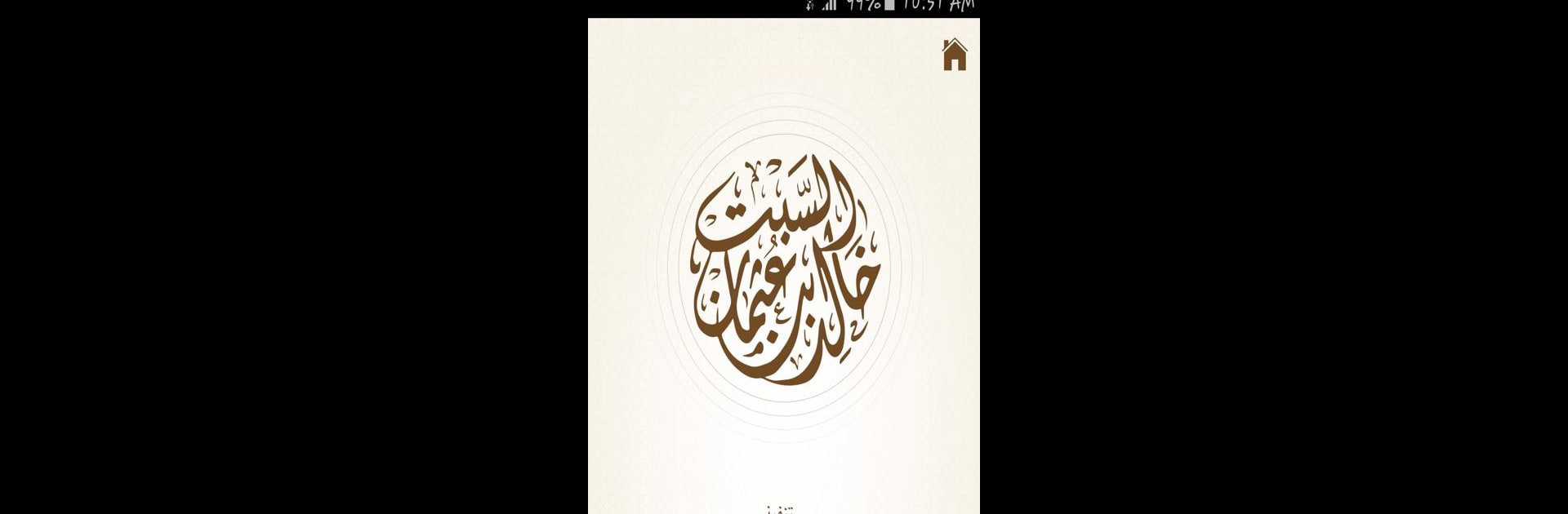Why limit yourself to your small screen on the phone? Run الشيخ الدكتور خالد السبت, an app by zadgroup, best experienced on your PC or Mac with BlueStacks, the world’s #1 Android emulator.
So, this app is basically a collection of works and info about Sheikh Khaled bin Othman Alsabt, who’s a well-known scholar. There’s a bunch of stuff in here—his background, his education, and all the books he’s written or worked on, like books about Quranic interpretation, Islamic law, and even studies on major classical works. The app lays out his whole academic path, where he studied, his thesis topics, and the kinds of research he’s focused on over the years. You’ll find printed books, notes about what’s in progress, and articles he’s had published. It kind of feels like flipping through a detailed portfolio or a neat catalogue for anyone interested in scholarship or just wanting accurate details about his work.
When running this on something like BlueStacks, the layout feels a bit more open and organized than on a phone—kind of like having all his research and book info lined up on a bigger desk instead of flipping through a notepad. You can check out what he’s written and see where to find more, and everything is pretty straightforward without a lot of extra distractions. For someone who wants access to this sort of thing without searching all over the internet, or for someone studying Islamic sciences or religion, the app gathers a lot of useful info in one place. It’s mostly text-based, so no gameplay or flashy stuff, but it is clear and comprehensive, and useful if you want to learn about the Sheikh’s background, the topics he’s covered, or even dig deeper into scholarly studies.
Ready to experience الشيخ الدكتور خالد السبت on a bigger screen, in all its glory? Download BlueStacks now.