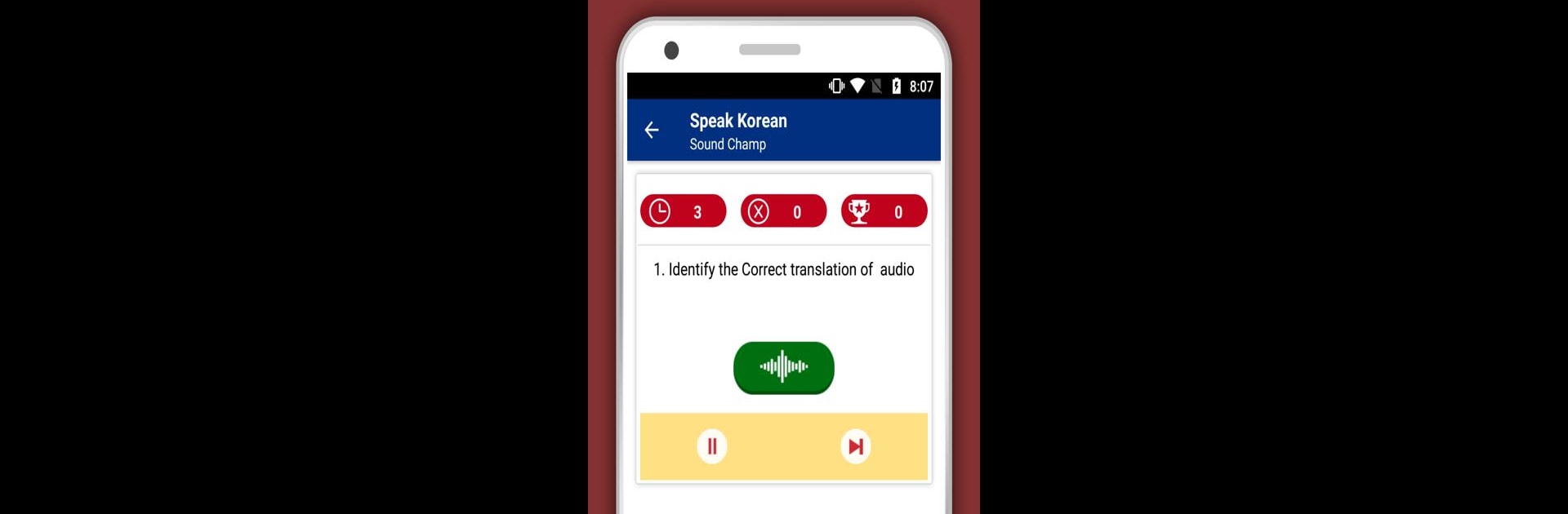Multitask effortlessly on your PC or Mac as you try out Speak Korean : Learn Korean Language Offline, a Education app by Edutainment Ventures- Making Games People Play on BlueStacks.
About the App
Curious about learning Korean and want to do it your way? Speak Korean : Learn Korean Language Offline lets you explore the language at your own pace, no matter where you are—no Wi-Fi needed. Edutainment Ventures- Making Games People Play keeps things fresh, so you’ll find plenty of handy tools whether you’re practicing pronunciation, brushing up on vocab before a trip, or just want to challenge yourself with fun language games. Jump in and discover just how accessible Korean can be!
App Features
-
Multiple Language Support
Pick your base language (think English, Spanish, Japanese, German, and more) to start learning Korean in a way that feels familiar. Switching between languages is quick and intuitive, too. -
Rich Vocabulary Categories
With over 2,000 words divided into 50+ categories—from travel and emergency to food and colors—you can focus on topics that matter most to you. -
Audio & Phonetics
Tap to hear clear audio, with easy phonetic spellings right there on the screen. Perfect if you want to get the hang of Korean pronunciation without guessing. -
Visual Learning
Every word and phrase is paired with images, making memorization way easier (and honestly, way more fun). -
EduBank℠ for Saved Words
Found words you want to review later? Save them to your personal EduBank℠ and revisit whenever you feel like it. -
Quick Word Search
If you’re stuck or just super curious, search any word to see its translation, pronunciation, and hear it spoken out loud. -
Mini Games & Learning Tools
Keep things playful with Potpourri (a matrix word view) or challenge your recall skills with retention games. It’s a sneaky way to practice—almost feels like you’re not even studying. -
Audio Playback (TurboPlay℠)
Don’t want to tap through each word? Let TurboPlay℠ play through all the audio in a given list or category for hands-free learning. -
Community Contributions
Think there’s a word missing or want to flag an audio? Help out by giving feedback and making the app even better for everyone.
Want to try all this on a bigger screen? Speak Korean : Learn Korean Language Offline works well through BlueStacks, so you can practice from your PC whenever the mood strikes.
BlueStacks brings your apps to life on a bigger screen—seamless and straightforward.